Adding New Switch
Discover Device
Network devices such as switches and routers are equipped with support for the SNMP protocol. The best way to add a network device to EasyDCIM is to use the Discover Device form.
The Discover Device form allows you to add a network device based on the SNMP protocol access data. Discovering is very useful for network devices because it automatically detects and adds the network ports of that device to EasyDCIM. You can find the form in Devices → Auto Discovering.
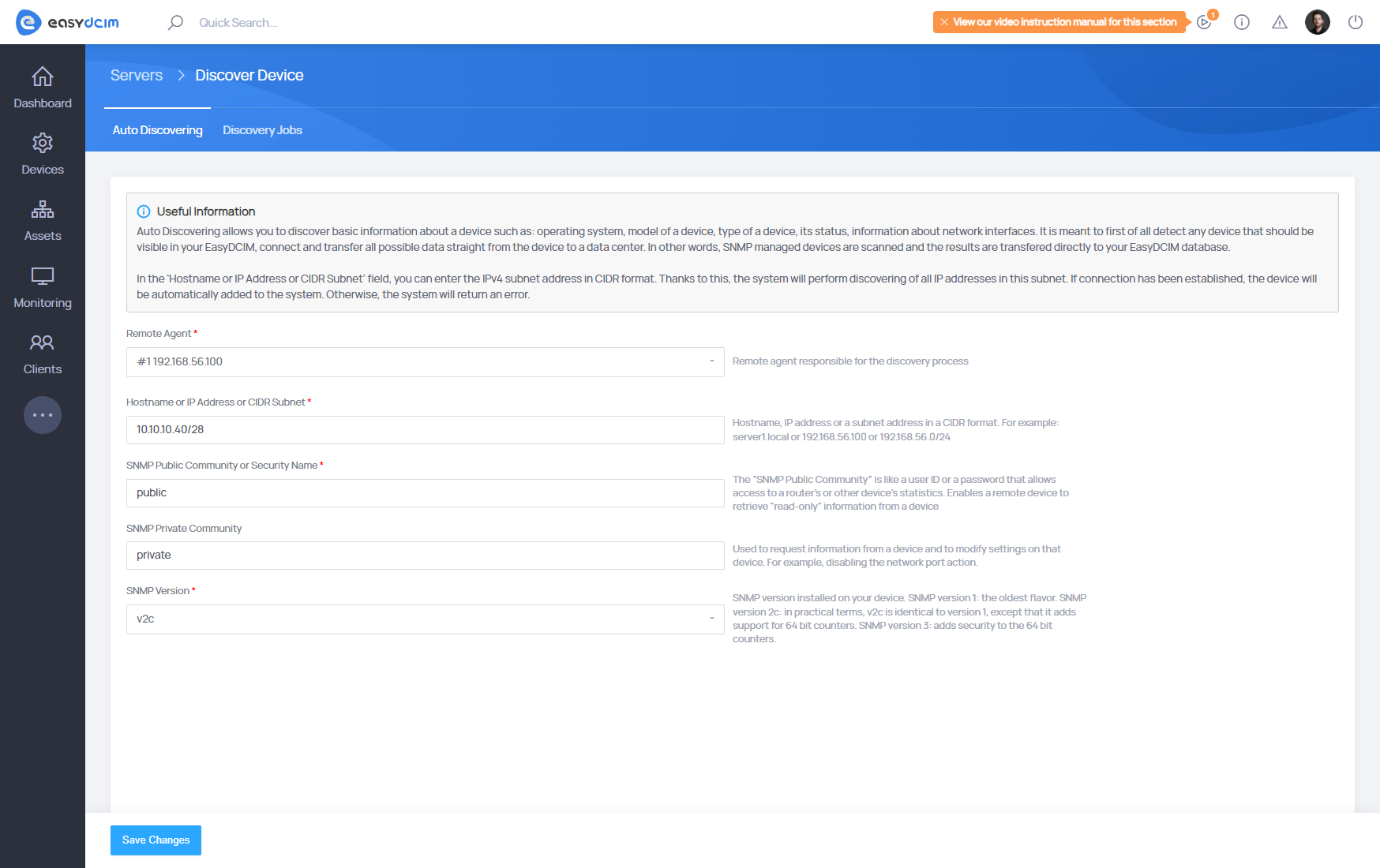
Firstly, you should specify SNMP access credentials and select a remote agent:
- Remote Agent - a remote agent responsible for connecting to SNMP.
- Hostname or IP Address or CIDR Subnet - an IP address, a hostname, or subnet address in the CIDR format.
- For SNMP 1 or SNMP v2:
- SNMP Public Community - a public SNMP community that should have read-only rights. Used in the process of retrieving data from SNMP.
- SNMP Private Community - a private SNMP community that should have write rights. Used in processes such as disabling and enabling network ports or power outlets.
- For SNMP version 3:
- Security Name, SNMPv3 Security Level, SNMPv3 Authentication Protocol, SNMPv3 Authentication Pass Phrase, SNMPv3 Privacy Protocol, SNMPv3 Privacy Pass Phrase are specific fields for the configuration of SNMP version 3. You need to complete them according to the SNMP settings of your device.
If the connection to SNMP has been established, the switch will be added to EasyDCIM, and then EasyDCIM will perform automatic advanced discovering of the device in the background.



















