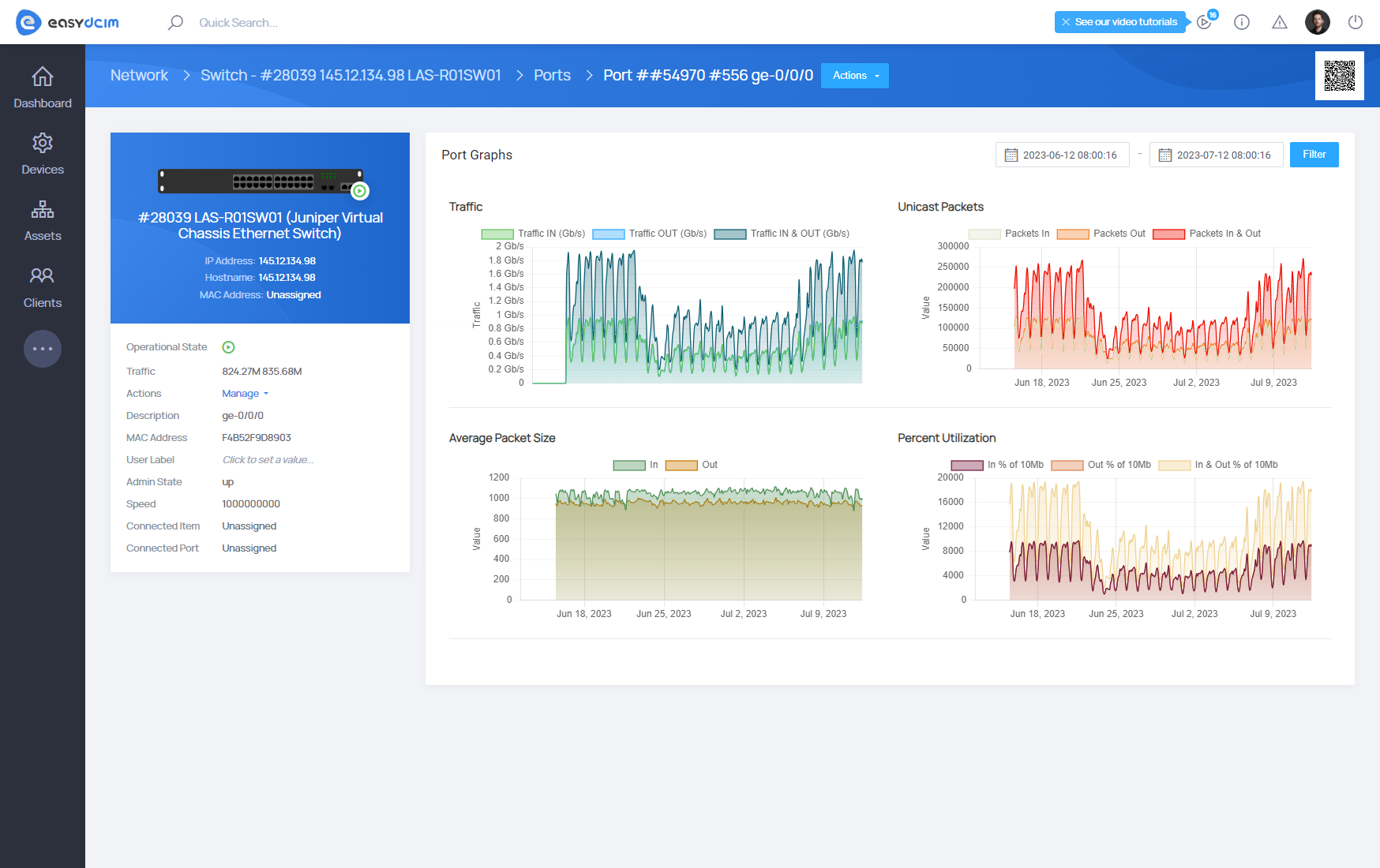Network Port Control
SNMP protocol
Based on the appropriate driver, EasyDCIM control panel gives you the possibility to perform relevant actions on the network ports of the switch. Most switches allow you to disable and enable network ports using the SNMP protocol. The precondition is to have a corresponding SNMP community that has write and read rights.
Depending on the selected version, the SNMP settings form contains the appropriate fields:
- For SNMP version v2, complete the SNMP Private Community field. Remember that the community must have write rights, only then EasyDCIM will be able to switch on and off the network port.
- For SNMP version 3, all access data for this SNMP version must be completed. Proceed to the manufacturer’s factory panel of this switch and configure SNMP v3 access so that read and write rights are possible, only then EasyDCIM will be able to switch on and off the network port.