Administrators
Administrators management
The administrators are the group of users with access to the backend section of EasyDCIM. Administrators can log into the backend section and perform actions within the privileges granted to them.
Adding administrator accounts
An administrator account can be added manually from the backend section of the system. From the side menu choose More → Administrators, and then “Add Administrator” from the top action menu. The form includes the following fields:
- First name - name of the administrator.
- Last name - surname of the administrator.
- Company Name - name of the administrator’s company.
- Date Of Birth - administrator’s date of birth.
- Email Address - a unique email address used by the administrator to log into the backend section.
- Username - unique username of the administrator.
- Password - password used by the administrator to log into the backend section.
- Role - the role of the administrator; the default “Full Administrator” role has all privileges granted.
Moreover, you can define information regarding the administrator’s postal address and location in the Address Information and Localization tabs.
The account is created as “inactive” until the administrator starts using it, an email with an activation link will be sent to the administrator. This is the default behavior of the system, but it can be changed in the advanced configuration.
Groups management
Each administrator account may feature a specific role with configuration privileges. Thanks to this, privileges related to each function in the backend section and API can be granted separately. The default “Full Administrator” role has full authority to manage both the backend section and the API section.
Adding administrator groups
You can find administrator groups under More → Groups in the side menu. A list of all current groups will be displayed. The “Full Administrator” group is an exemption, as it is not visible on the list and cannot be managed.
To add a new group, click on “Create Group” in the top action menu. In the following form provide a name for the new group and save the changes. The group will be created, and you will be automatically moved to privilege granting.
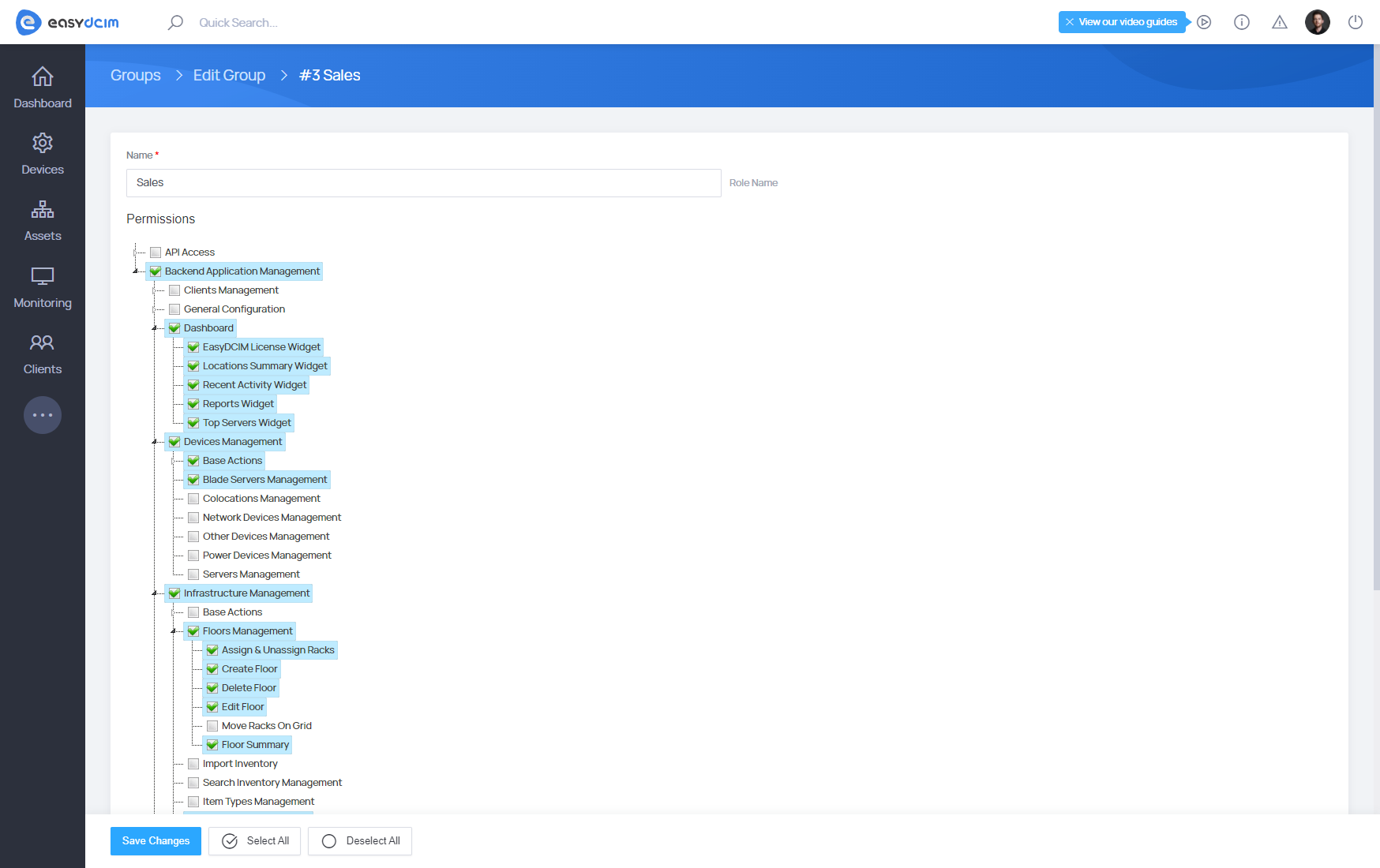
The group privileges are categorized into two sections:
- Backend Application Management - apply only to actions performed by the administrator in the backend section.
- API Access - apply only to actions performed by the administrator within the API.
A dynamically expandable permissions tree allows you to specify which sections should be available to which groups of administrators in the system.



















