With the turn of the season comes another major progress for EasyDCIM, marked by taking a fresh step toward the ultimate simplicity in data center management. Curious about how far we have come this time? Look no further than the just launched EasyDCIM v1.10.0!
There wouldn’t be much development going on in our realm if we weren’t aware that every single tech tool needs to regularly absorb new functionalities that go hand in hand with growing expectations of the users. With this simple truth in our mind, we’ve been, again, tinkering with the platform’s architecture to reach higher automation and security levels, and by doing so make sure that every single aspect of your data center ecosystem is taken care of properly. Let’s take a quick tour around the new additions then, shall we?
Add devices in a flash
We always aim at facilitating and simplifying data center routines, which is why we have implemented a new form that streamlines the way of adding devices to your system. Our goal was to automate all key actions behind the scenes, minimizing the need for manual intervention on the administrator’s part and significantly speeding up the entire process. Here’s the list of crucial tasks that thanks to the new feature can now run automatically in the background:
- Placing the device in a specific location within a rack cabinet in your facility
- Providing essential network information for the newly added device: IP address, MAC address, default gateway and mask
- Integrating the device with the switch port and the PDU power outlet
- Setting up the IPMI access information
- Testing the connection to the switch, PDU, and IPMI interface
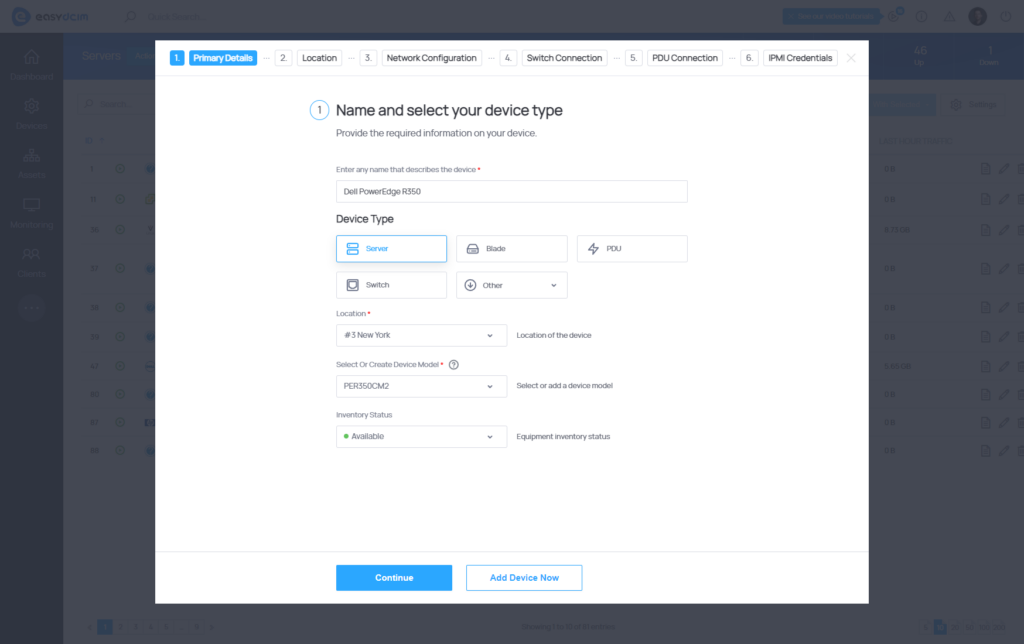
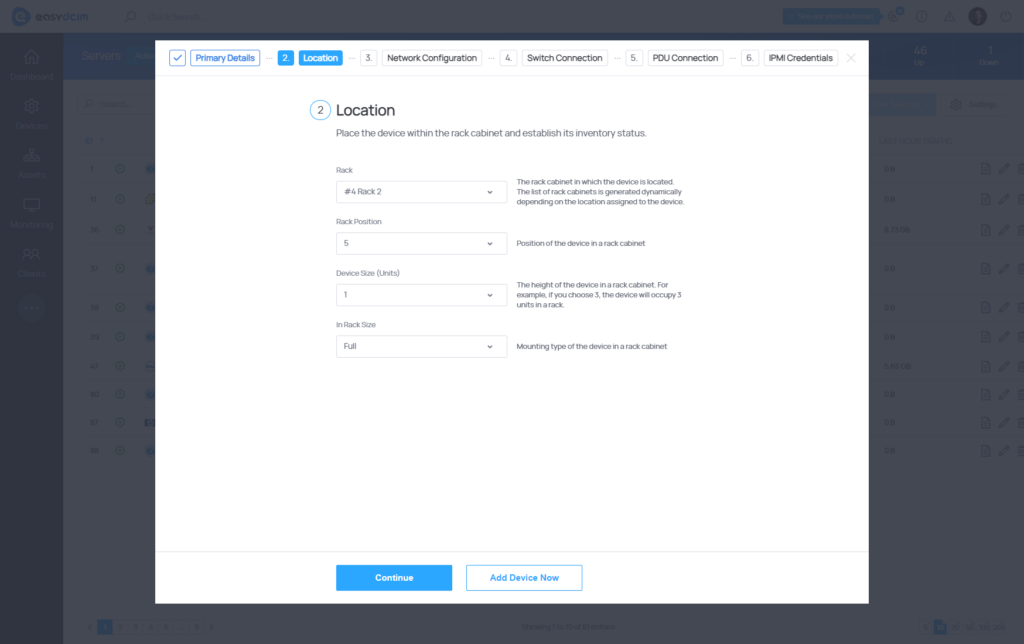
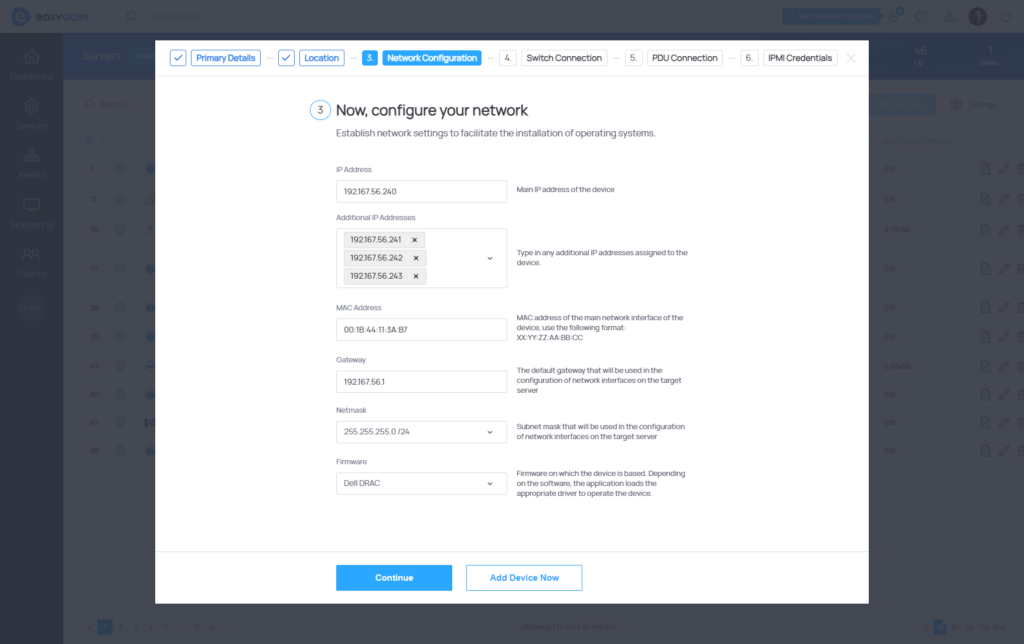
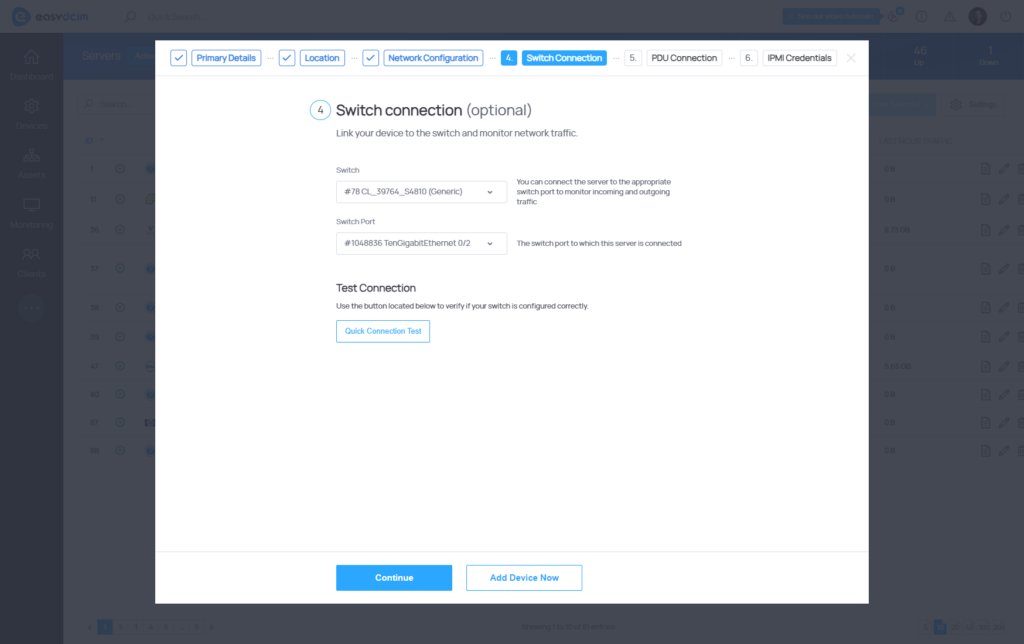
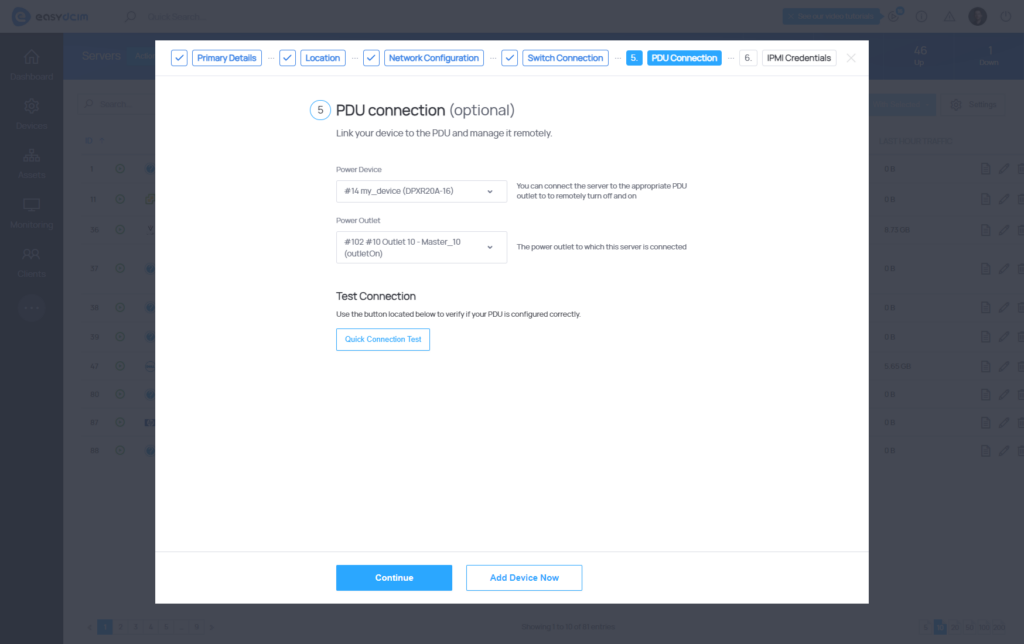
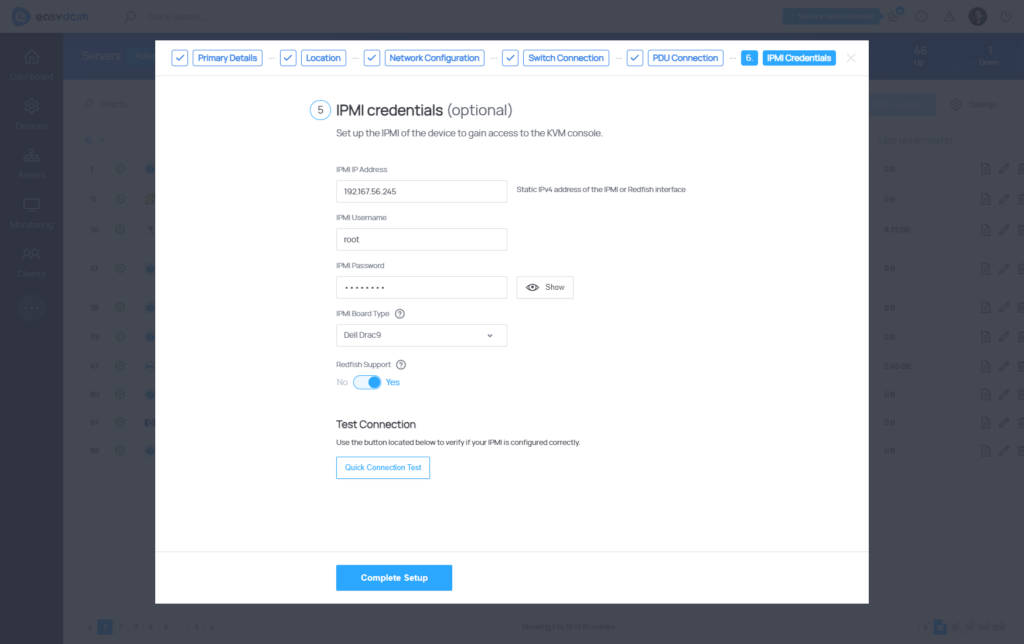
Keep SSH keys close at hand
As the times are turbulent when it comes to digital safety, we don’t hesitate to go the extra mile in our attempts to make our platform rock-solidly secure, which we did this time by updating our OS Installation extension. We’ve attended to this matter by moving away from end-user passwords and adding support for SSH keys right at the installation stage.
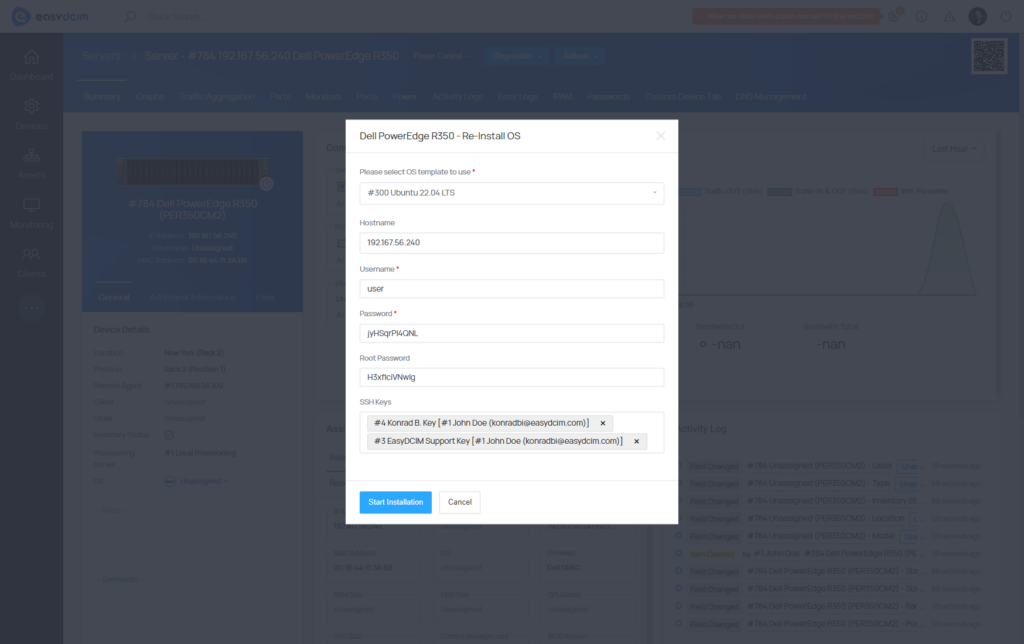
This solution allows administrators and clients to add their SSH keys to EasyDCIM, then select the desired key during the installation of an operating system, and use it afterwards in order to log in to the dedicated SSH server without entering a password. One more noteworthy piece of news is that this feature is available for nearly all of our supported Linux-based operating systems.
Fedora Server 39 on board
When talking about reaching new mileposts in the development of OS Installation extension, we can’t fail to mention that the list of available system templates has been expanded so that now it also covers Fedora Server 39. Here’s a quick breakdown of actions that can be performed during the automatic process of installing this operating system:
- Selecting the appropriate geographical region, time zone and the preferred language for the user interface and system messages
- Disk partitioning
- Creating user accounts along with the root password
- Configuring network interfaces
- Installing additional system packages
- Installing post-installation as well as first boot scripts
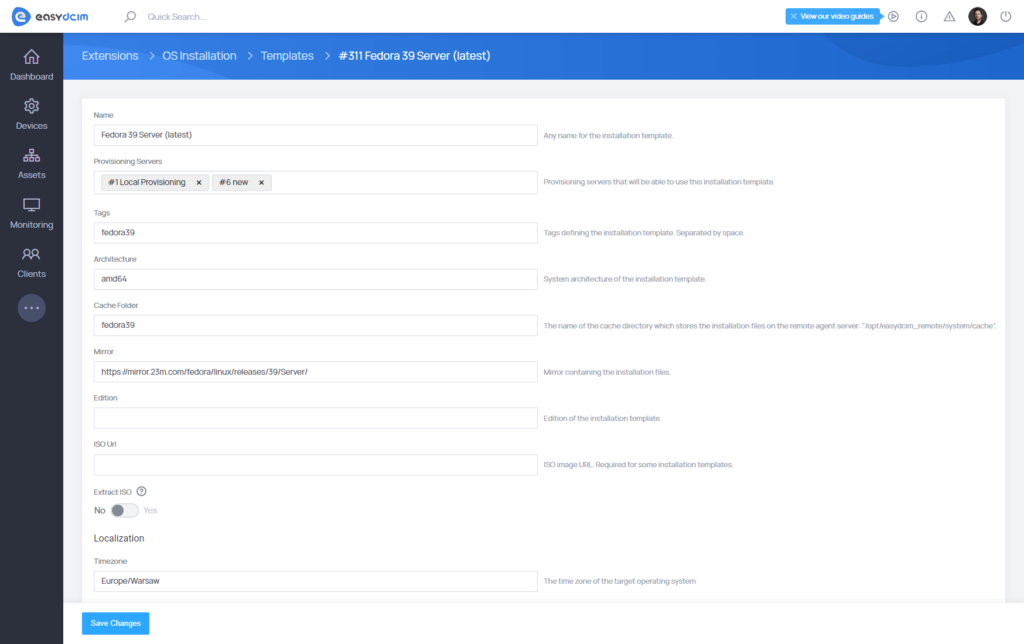
By the force of habit developed out of the need to maximize our platform’s potential, we haven’t restricted our efforts to just putting up a display of new features. What follows right behind is a host of improvements, including those introduced to IPMI Integration and Usage Collector extensions. They contribute to a more streamlined and user-friendly experience for system administrators and users alike, and enhance both productivity and management capabilities.
The EasyDCIM journey continues, with no end within sight. Why not follow our tracks more closely? Take a look at the changelog and discover all the details behind the release of version 1.10.0!



















