At EasyDCIM, we understand that going with the flow of the most up-to-date technologies is pivotal to put your data center at the forefront of the dedicated server market. As we are determined to achieve this goal, we keep pushing boundaries. Today we are glad to announce that you can confidently take another step on your path, as the new 1.11.0 version of EasyDCIM has just been rolled out. Let’s have a look at what’s in store now.

Staying true to our word, we decided the time has come to bid farewell to Debian 11, and embrace full support for its powerful successor – Debian 12 “bookworm” which from now on will stand as the sole supported system for installing EasyDCIM and remote agents.
Since the launch of Debian 12 brought a comprehensive suite of new packages (over 11089 to be precise, contributing to a total of over 64419 packages!), updated software, and advancements for users across various fields, there’s no way EasyDCIM’s compatibility with the latest version of this prominent Linux family member can go unnoticed. Among the benefits you can expect of this powerful integration, here come the most noteworthy ones:
- Seamless installation and updates of EasyDCIM and remote agents thanks to the implementation of a new installer and updater
- Improved smoothness and security of essential computer operations due to upgrading the majority of the system’s libraries to the most recent version
- Enhanced performance of the platform and even better protection from digital threats resulting from a series of vital improvements
- Swift transition from Debian 11 ensured by EasyDCIM’s automatic upgrade feature
Given all that, the question whether we could lay any better and more solid foundation for our platform remains purely rhetorical. Let’s proceed then.
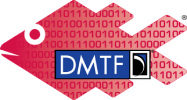
On the occasion of the release of version 1.9.9, we boasted about our IPMI integration extension tying the compatibility knot between EasyDCIM and the Redfish protocol in order to streamline the management of servers from widely-recognized manufacturers such as Dell or Supermicro. Our today’s launch breathes a fresh scent of novelty into this sector by introducing a new driver tailored explicitly for ASUS servers. This feature opens the door to automatic identification of essential server information as well as gathering detailed data on the server hardware components, including processors, RAM, hard disk drives and solid-state drives, and network interfaces.
The Redfish protocol now also proves useful when it comes to careful monitoring of the server performance – thanks to automatic detection of sensors in ASUS, Dell and HP servers, and integrating their parameters into EasyDCIM, you can constantly keep a watchful eye on your infrastructure and promptly address any malfunctions.
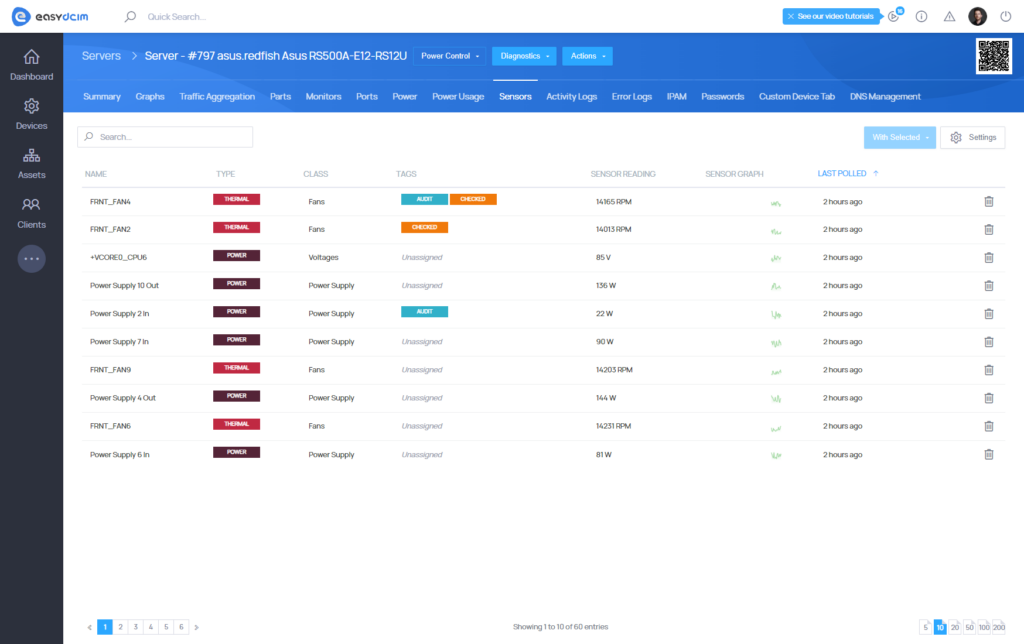
Where do we go from here?
More in the field of proactive maintenance is expected in future updates of EasyDCIM, as we are currently working on enabling administrators to set custom limits for sensors and to receive email notifications whenever any of these limits are exceeded.
Expanding on the topic of administrative tasks and their smooth flow, let’s not forget that the Redfish protocol allows remote device restarts and boot/shutdown actions.
Keeping track of power consumption
How about being able to define limits on the amount of power that servers can consume? Thanks to the new function added to our Usage Collector extension, you can establish thresholds for power usage for servers that support the Redfish protocol.
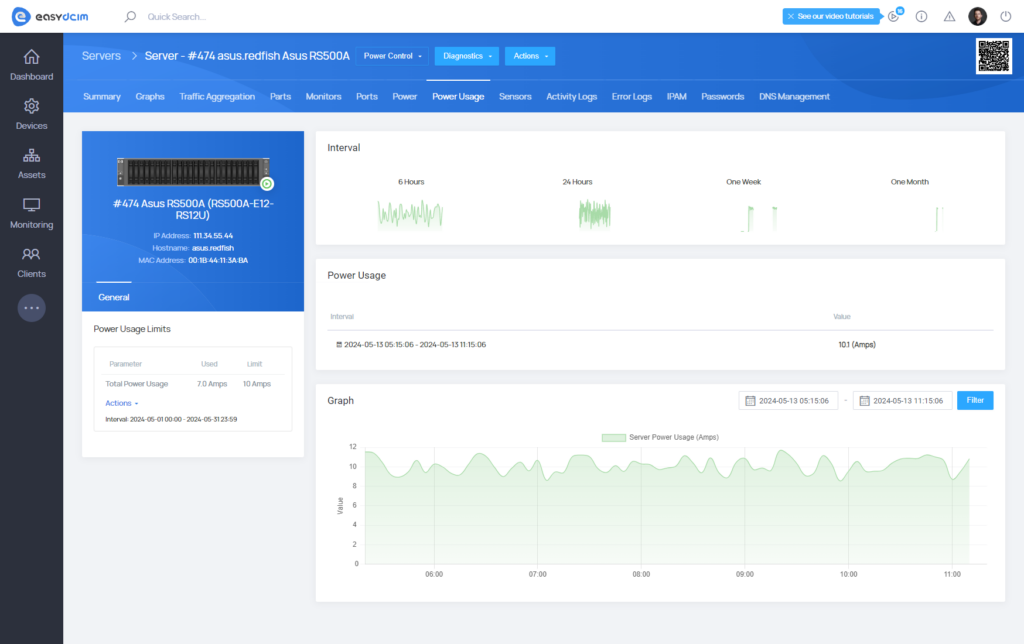
What’s more, you can now receive email alerts if a server exceeds the predefined setting so that proper preventative action can be taken. Previously, this option was only available for PDU devices via the SNMP protocol.
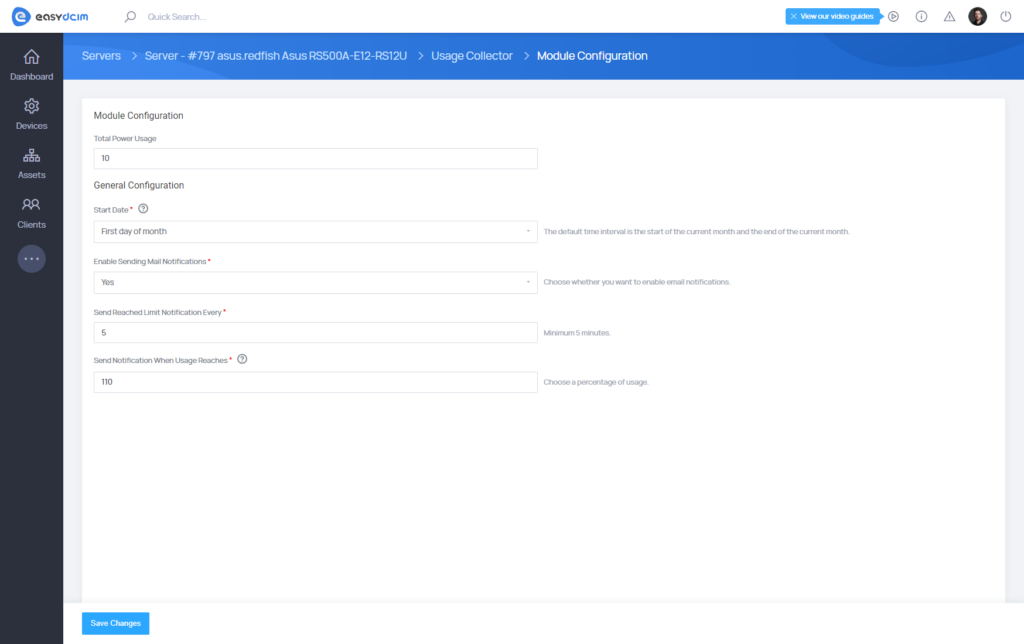
Wrapping up now, we are excited for you to get a glimpse of the big picture regarding our recent accomplishments. The best way to do that? Simply head over to our website. Feel free to do it right away – the changelog of EasyDCIM v1.11.0 is all set, and ready for your visit!



















