Running a data center isn’t just about keeping the lights on – it’s about optimizing every corner of your operation so you can keep your energy on whatever needs it most at the moment. EasyDCIM returns with a brand-new suite of features that promise to cut down on repetitive tasks, improve accuracy, and let your systems work harder so you don’t have to.
What’s new? Let’s break it down to find out how the version 1.14.0 makes managing your data center smarter, faster, and dare we say, enjoyable.
HaloPSA Integration: Centralized, Automated, Hassle-Free
 With HaloPSA Integration For EasyDCIM, making sure your information is synchronized between systems is no longer a balancing act. This brand-new extension automates the flow of device data from EasyDCIM to HaloPSA, allowing a clear perspective across your entire infrastructure.
With HaloPSA Integration For EasyDCIM, making sure your information is synchronized between systems is no longer a balancing act. This brand-new extension automates the flow of device data from EasyDCIM to HaloPSA, allowing a clear perspective across your entire infrastructure.
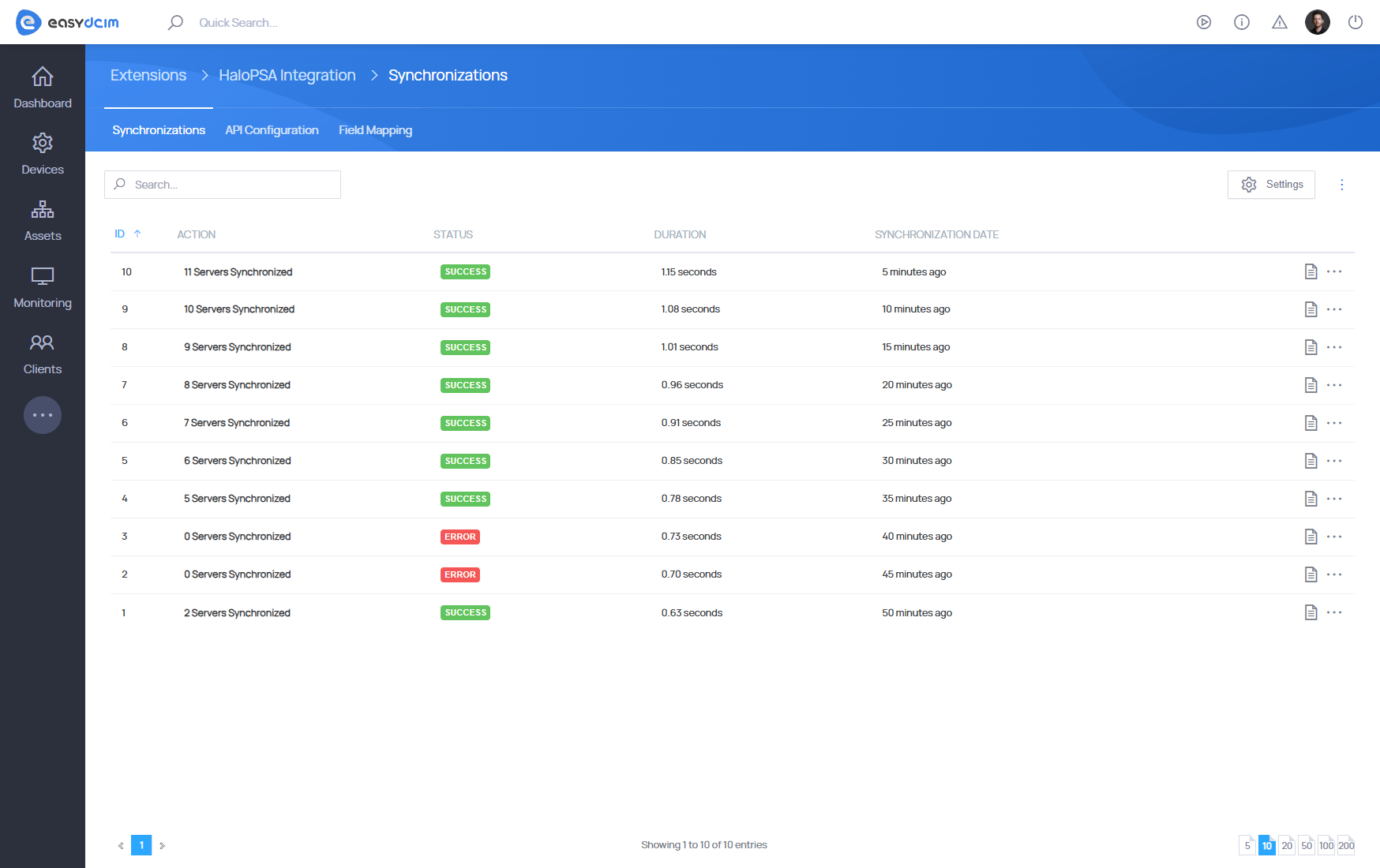
Every synchronization is logged in a clean, user-friendly table, showing essential details like status, dates, and duration. Not only does this integration save time, but it also ensures accuracy, and minimizes the risk of manual errors.
Here’s how it works:
- Automatically synchronizes device details, including model, label, and manufacturer.
- Supports metadata export for Server and Blade Server types, along with custom fields from HaloPSA’s API.
- Offers a dual-sync approach – schedule it via a cron job or trigger manually as needed.
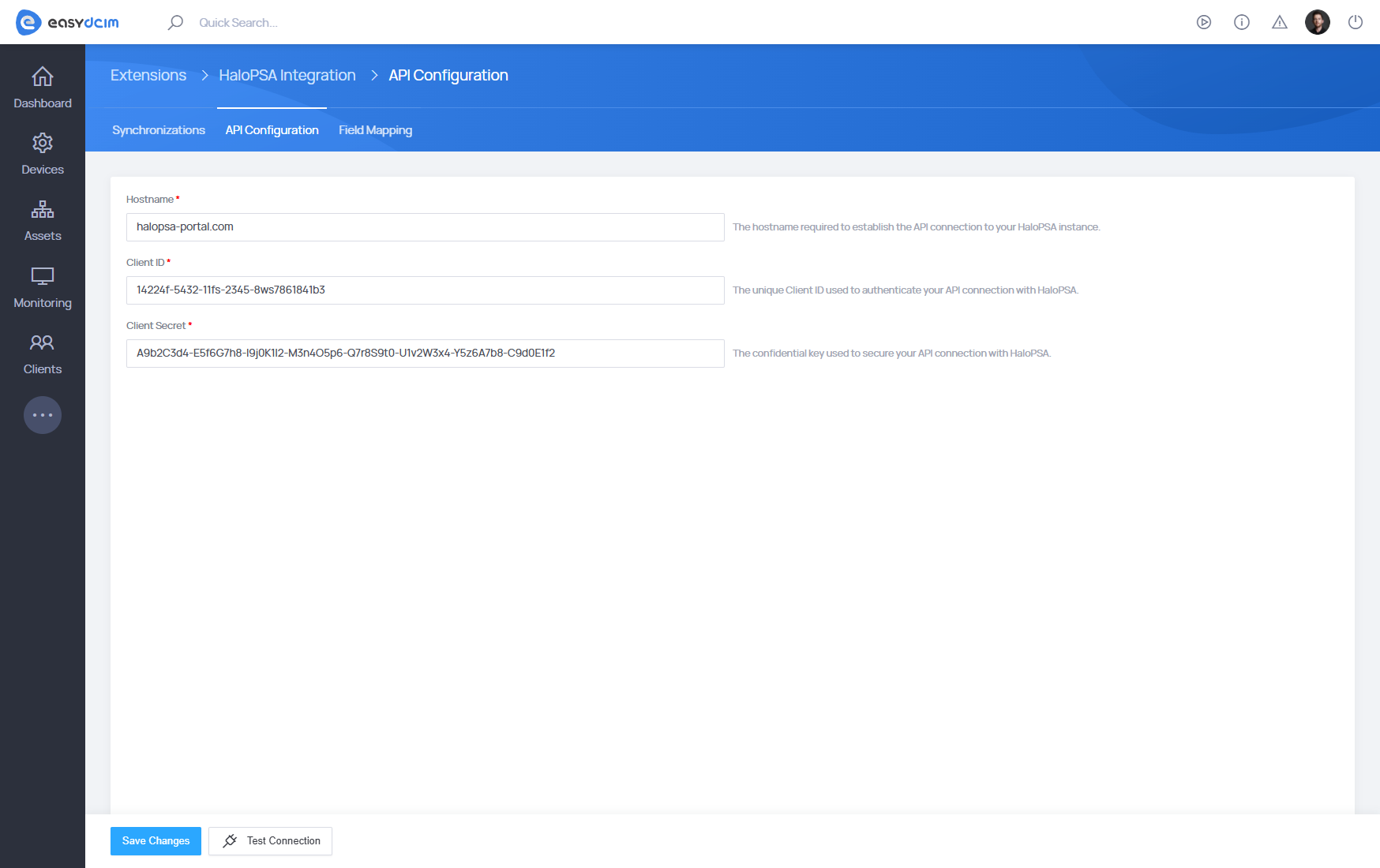
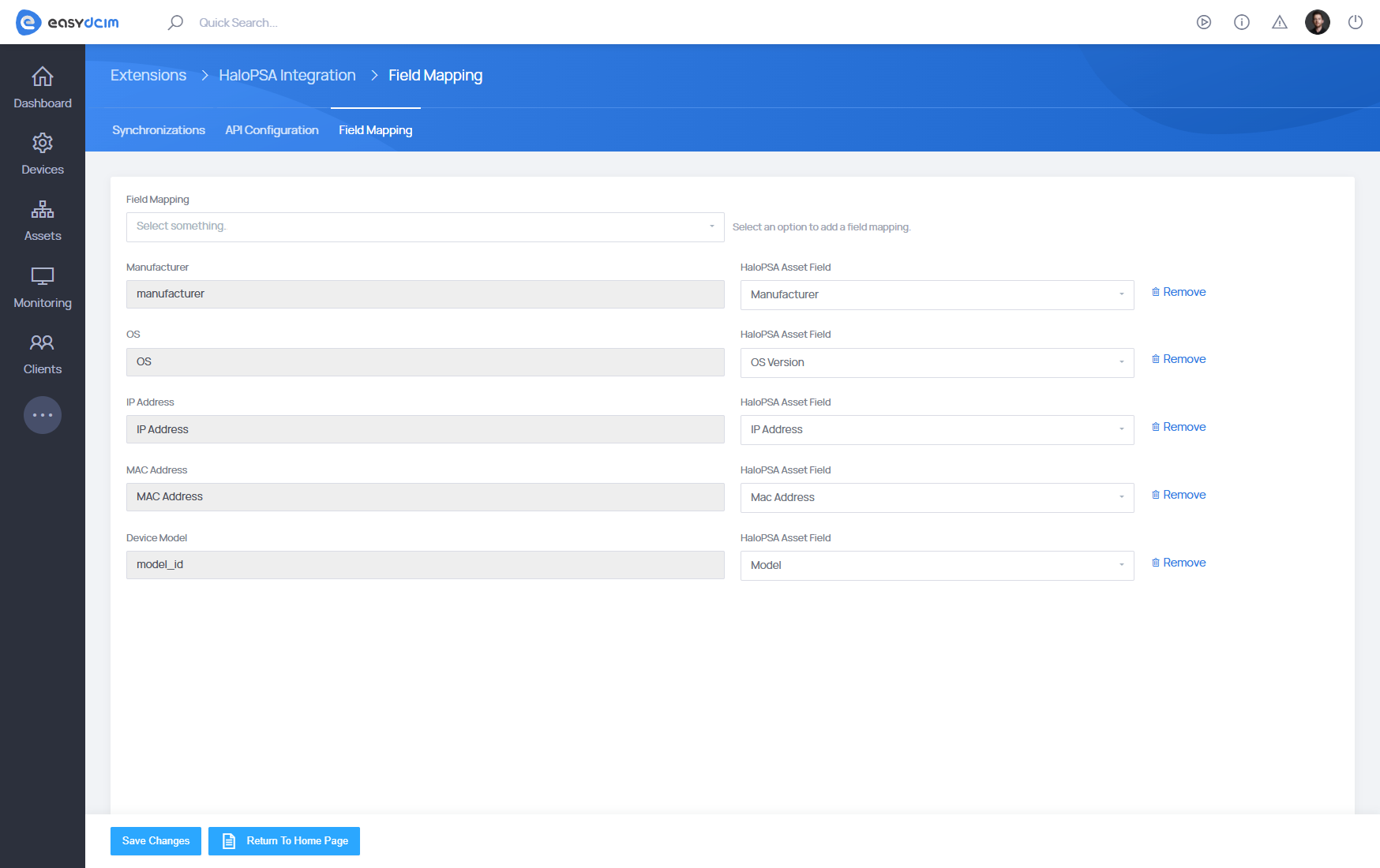
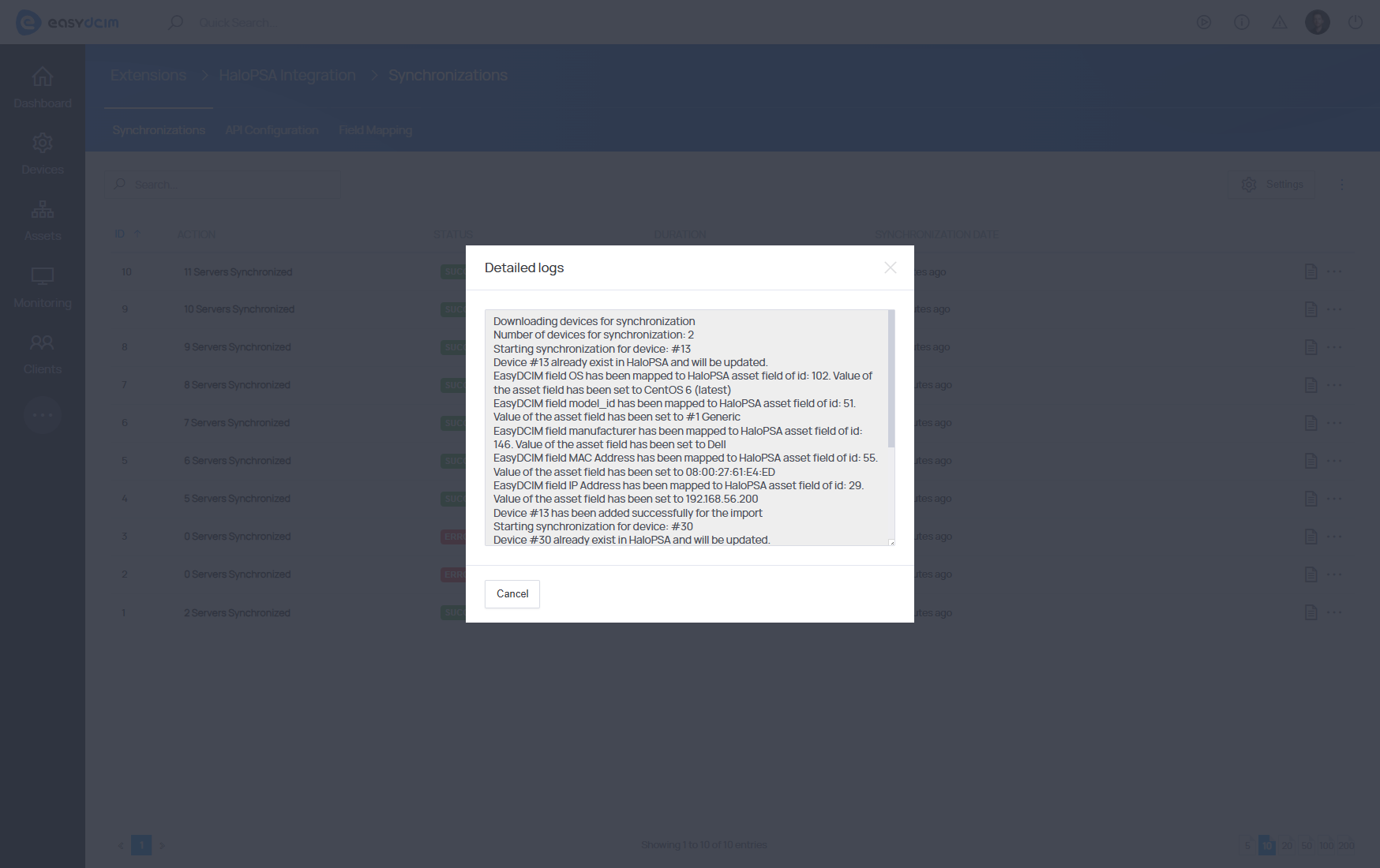
For businesses looking to tighten their asset management process, this can create a game-changing shift in everyday performance. Plus, HaloPSA Integration For EasyDCIM is available for free across all pricing models – why not see how it fits into your strategy?
Single Sign-On: Simplified Access for Complex Systems
Gone are the days of hunting down forgotten passwords. EasyDCIM v1.14.0 introduces Single Sign-On (SSO), enabling users to log in via an external authentication channel.
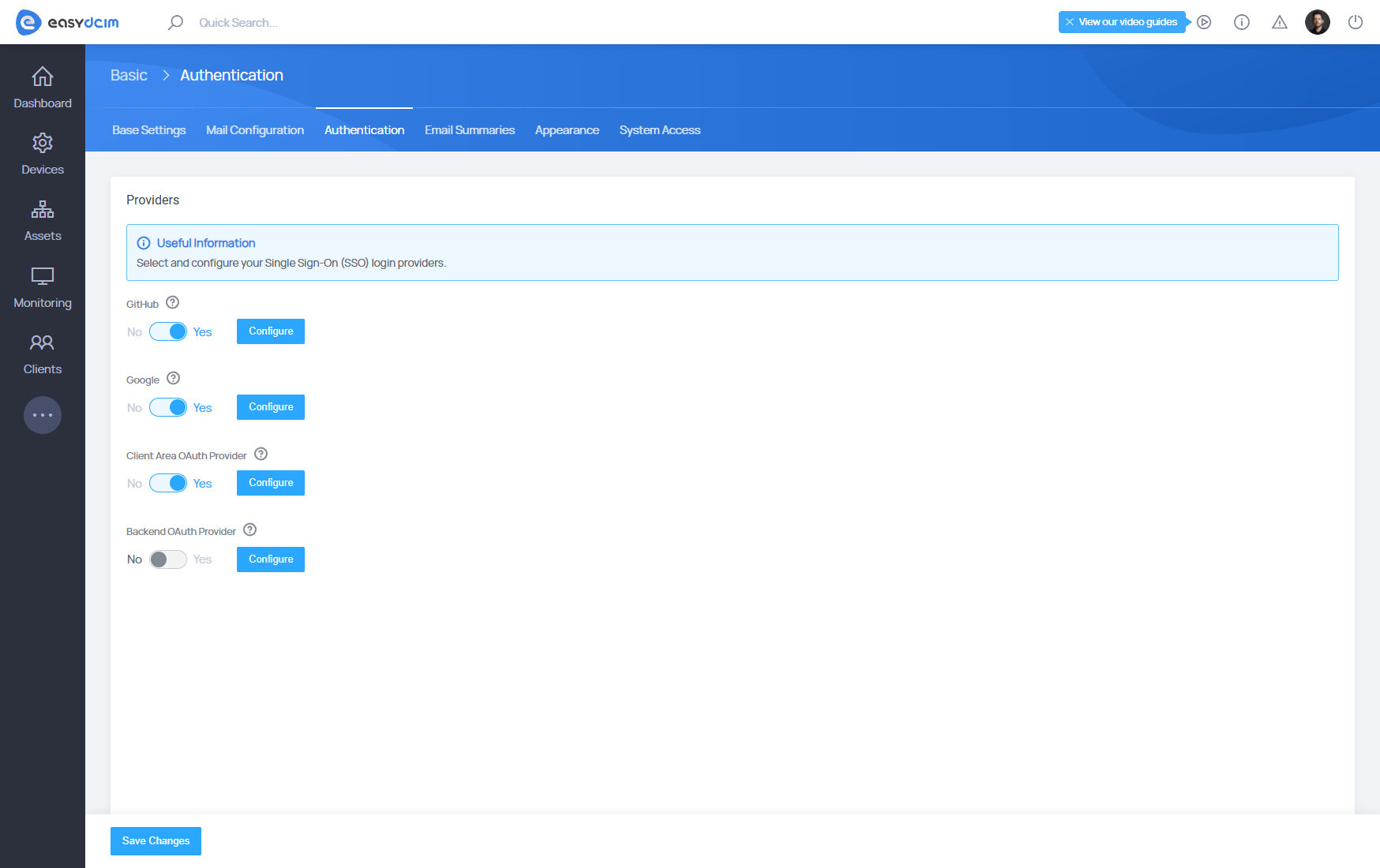
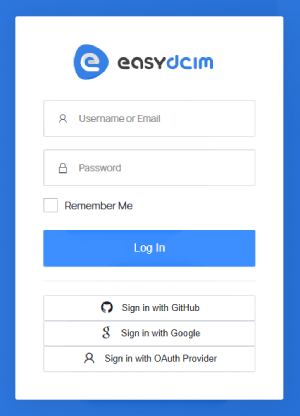 This update supports major providers like GitHub and Google, as well as custom OAuth solutions adapted to fit your operational needs. Be it for yourself or your clients, this feature ensures that managing access to the platform is one less thing to worry about.
This update supports major providers like GitHub and Google, as well as custom OAuth solutions adapted to fit your operational needs. Be it for yourself or your clients, this feature ensures that managing access to the platform is one less thing to worry about.
What does this mean for you?
- No more storing multiple passwords or logins.
- A cleaner, faster workflow for your teams.
- An extra layer of security by consolidating access points.
It’s a small change with a big impact, particularly for larger data centers coordinating multiple systems on a day-to-day basis.
Mass OS Reinstallation: Efficiency at Scale
Ever needed to set up multiple servers at once? The new mass system reinstallation actions were worked into the OS Installation extension with you in mind. Now, instead of manually configuring each server, you can kick off hardware detection and OS installation for up to 20 servers simultaneously.
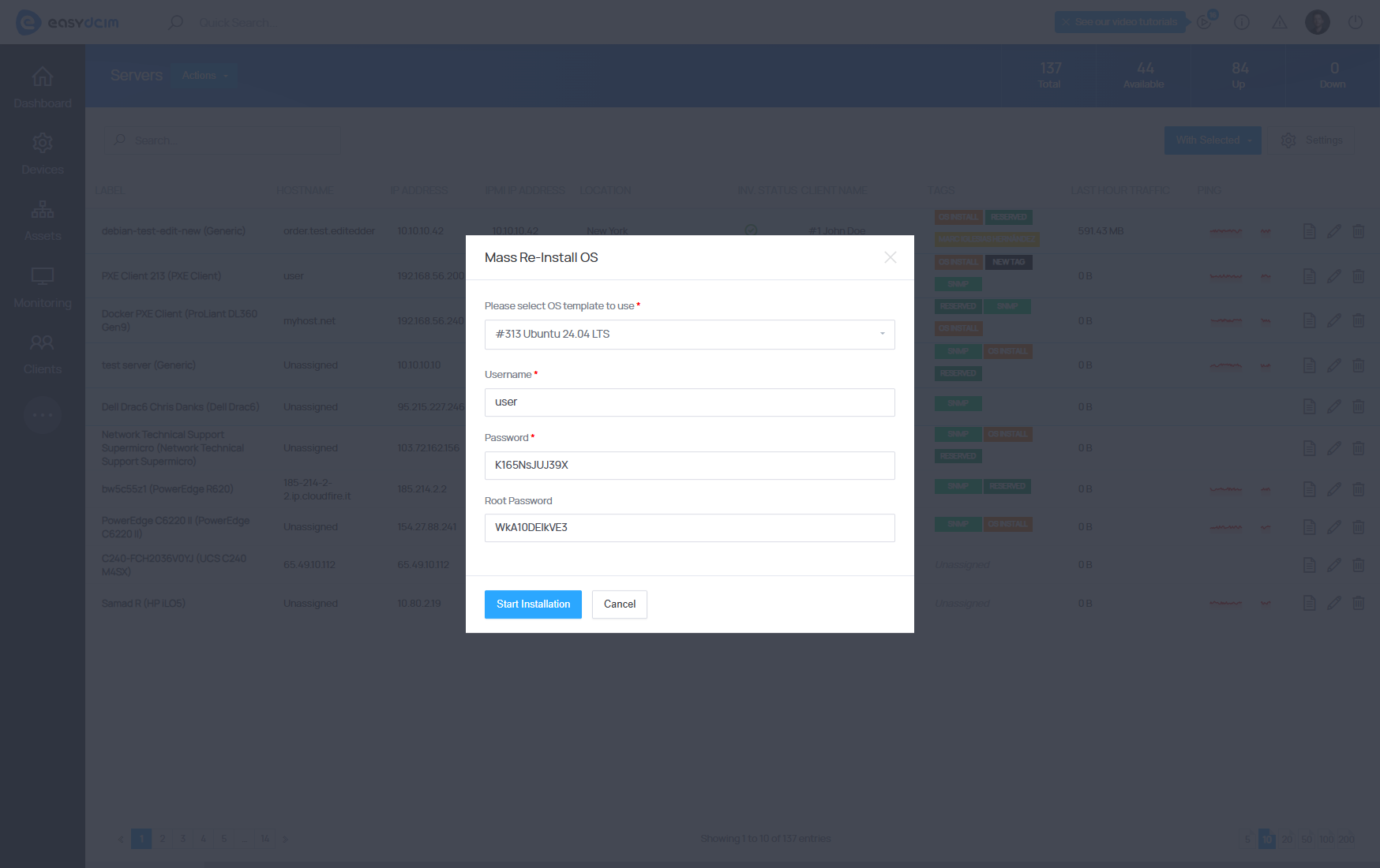
Picture this: you’ve just added 10 new servers to EasyDCIM. With this update, you can trigger hardware detection across all of them using a pre-configured installation template. The process runs in the background, automatically pulling in all hardware details for each server. It’s faster, simpler, and a massive time-saver for IT administrators dealing with scale.
This option comes in especially handy for onboarding new infrastructure or performing system-wide updates, making IT management less about manual labor and more about strategic oversight.
A Smarter Way Forward
If you’ve ever thought, “There has to be a better way”, this release is proof that there is. We have packed EasyDCIM v1.14.0 with features designed to fit naturally into your workflows – not ones you will forget before tomorrow. And trust us, we have only scratched the surface. For a closer look at everything, the full changelog is just a click away.



















