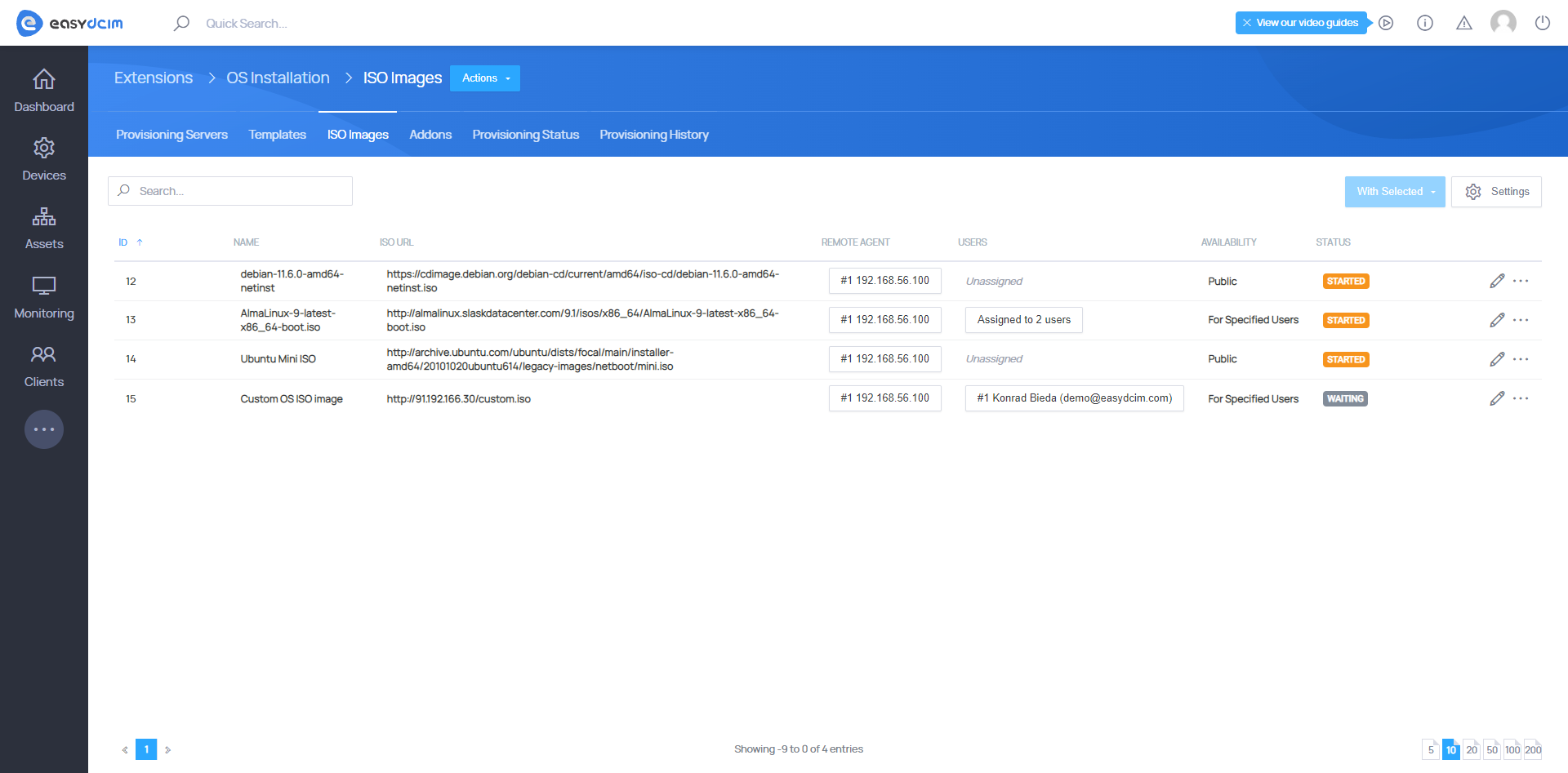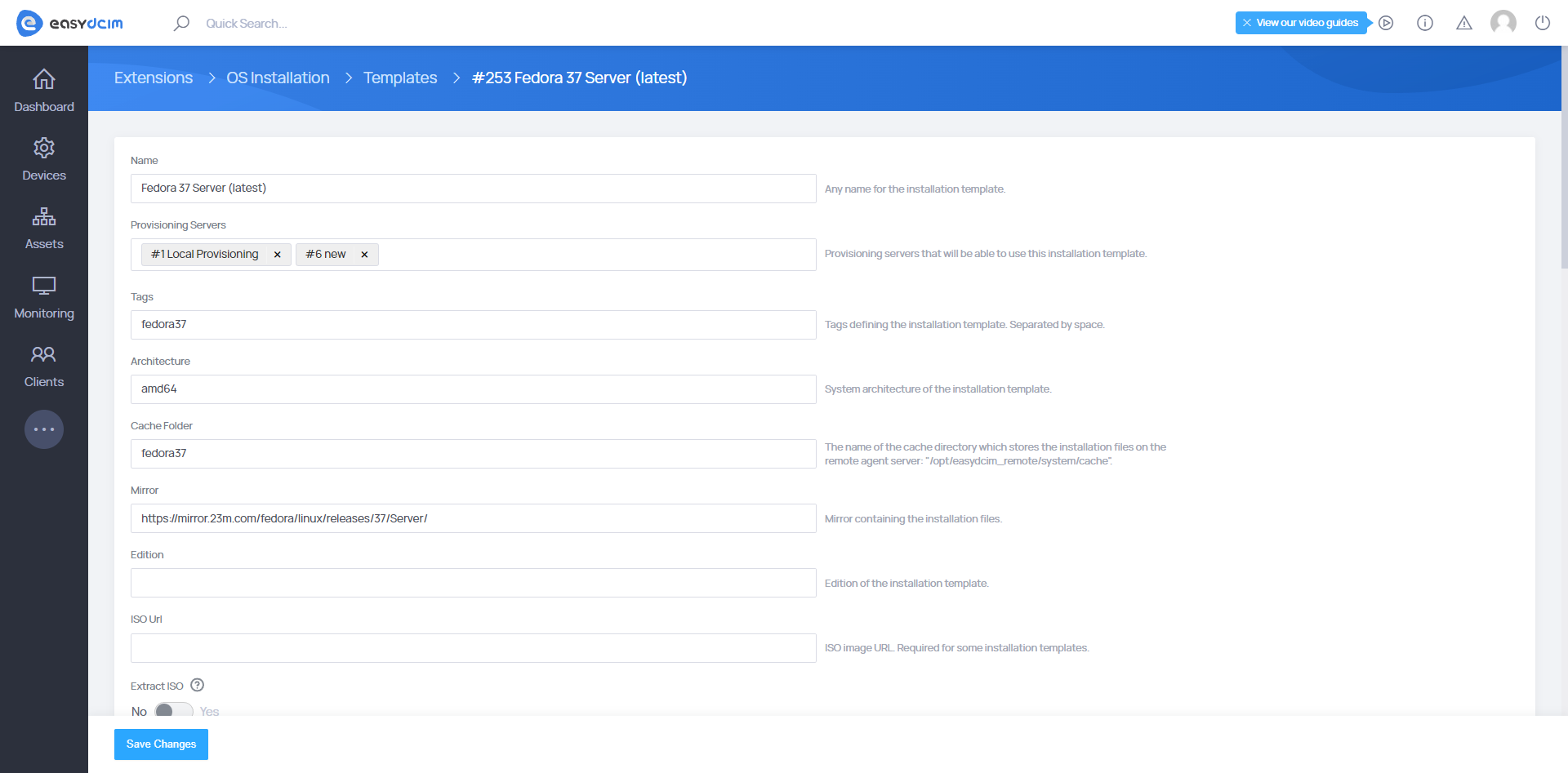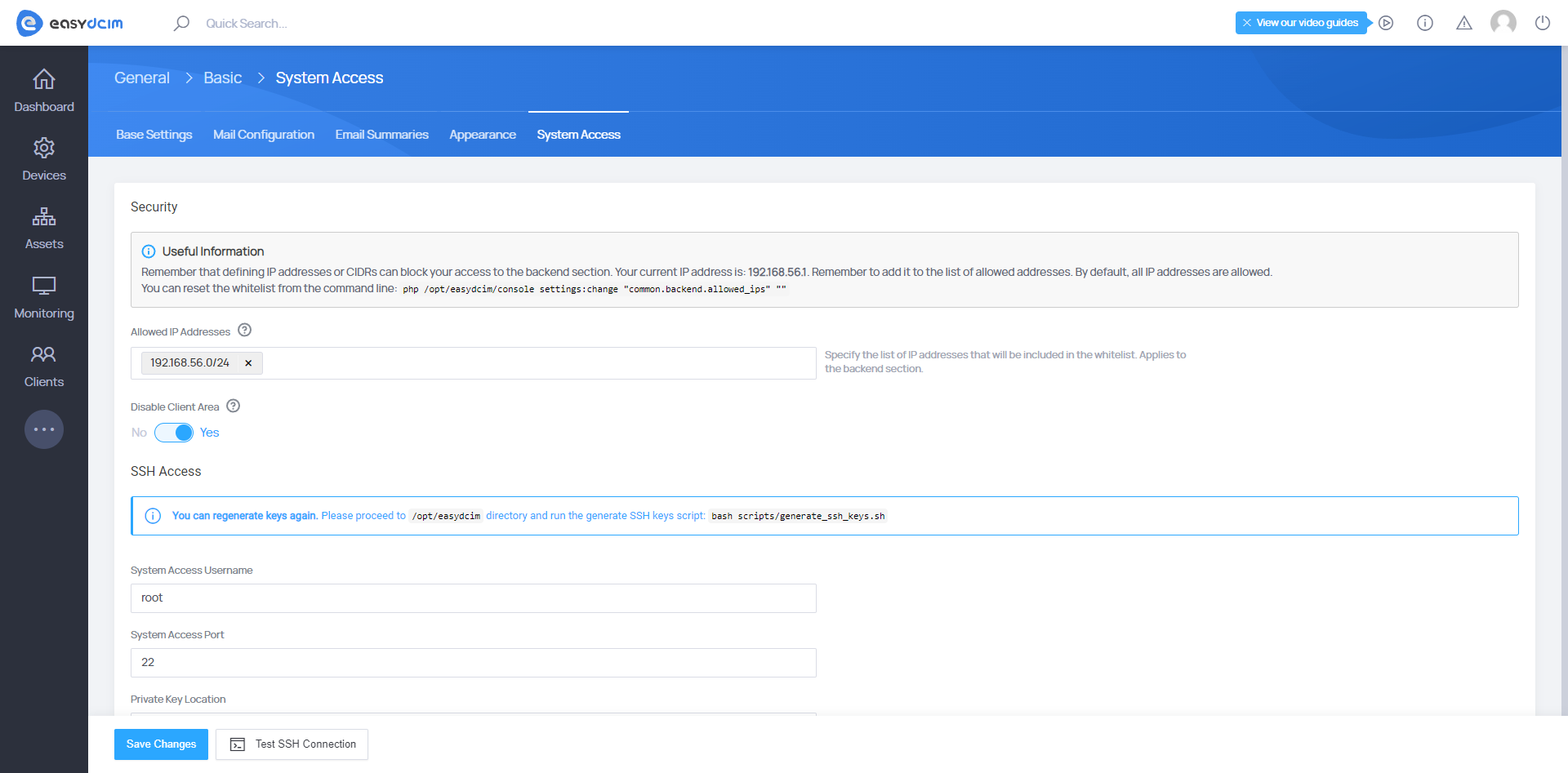Having the inquisitive mind of technology explorers and industry trend followers that we are, we focus habitually on what new features can still power up EasyDCIM, but never lose sight of how to constantly improve the range of existing functionality. The all-new 1.9.5 release, arriving with substantially more freedom in terms of OS installation, leaves no room for doubt that if something can be done better, smarter or in a more flexible way, we won’t aim for anything less.
Using custom ISO images? No sweat!
To fully understand how much of a difference EasyDCIM v1.9.5 really makes, let’s first take a look back at how the platform worked so far.
Up to now, the OS Installation extension has allowed the main process to be handled by means of predefined installation templates, based mostly on data repositories of distributions like Debian, Ubuntu or CentOS. This solution has proven to work perfectly well… unless the client needs to install some custom operating system based on an ISO image on the server.
That is where OS Installation For EasyDCIM 2.0.1 comes into play.
With the brand-new option to mount ISO images by end customers via noVNC sessions, they can easily carry out the installation of any preferred ISO-based operating system. As you surely would like, EasyDCIM has got you covered when it comes to all essential steps involved in the process, including setting limits and automatically removing files that are no longer needed.
The list of OS templates goes on
Another notable point of growth marked in the timeline of OS Installation extension concerns the choice of available system templates which now covers also Fedora 37 Server and CloudLinux 9.
The range of performable actions is no different to what you’ve already grown accustomed to while using other installation templates, but if you need your memory refreshed, here’s a quick run-through:
- Time zone and language configuration
- Disk partitioning
- Creation of user accounts and root password
- Configuration of network interfaces
- Installation of additional system packages as well as post-installation and first-boot scripts
Next layer of security
Now if there’s one thing that can catch the attention of administrators, it’s the security of their data centers! As a guaranteed protection against any sort of unauthorized access, EasyDCIM now provides the ability to determine the IP addresses allowed into the backend section of the platform.
To be precise, the new release empowers admins to specify either individual IP addresses or whole subnets from which the management panel can be entered. Because we can all agree that no amount of security is too much!
The official changelog thoroughly details everything you need to know about EasyDCIM v1.9.5, including aspects that didn’t make it into this short article – why don’t you start getting more familiar with their wide-ranging benefits straight away?