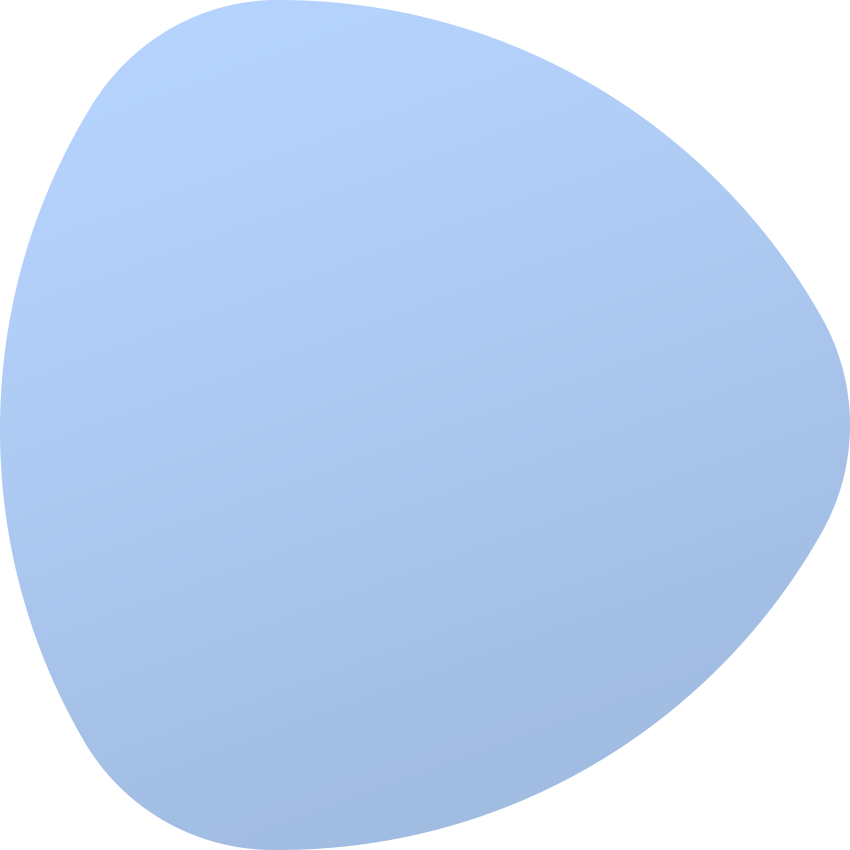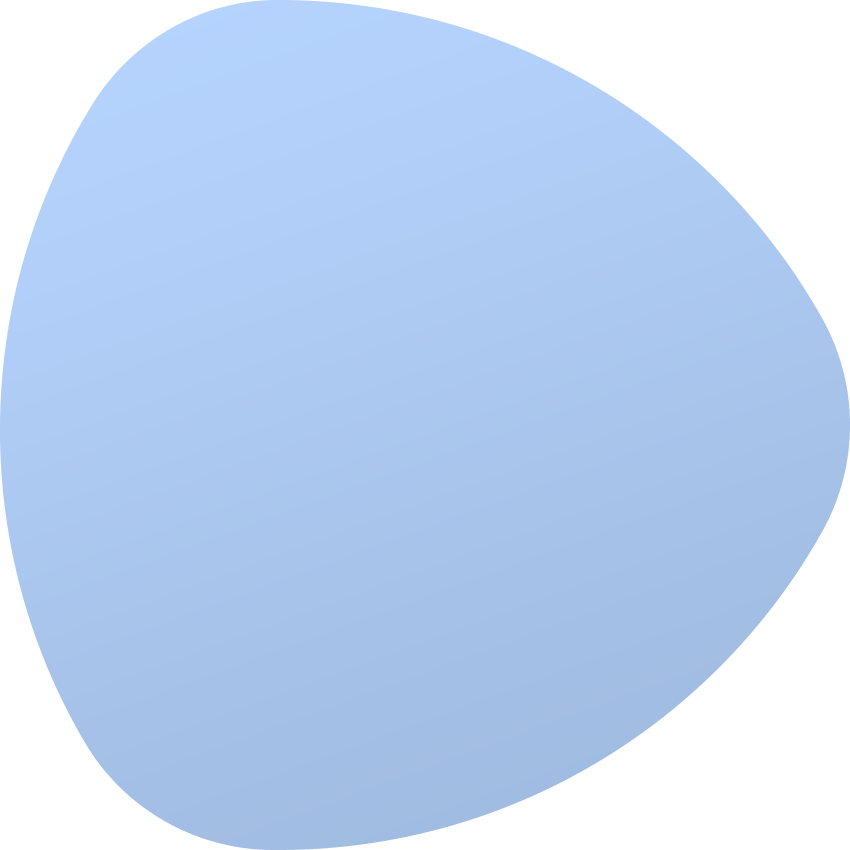EasyDCIM Dedicated Servers For HostBill is a cost-free module designed to ensure broad assistance in provisioning and management of EasyDCIM dedicated servers directly within your HostBill platform. With it, your clients can control all specifics of their servers without navigating away from your website.
You will gain the flexibility to deliver products that dynamically cater to your customers' needs, possible through the use of various configurable options. Included among the key actions available both to you and your clients will be the ability to start, reset or shut down servers. Moreover, the module will guarantee seamless management of service actions and email notifications, while also providing a range of additional settings to let you customize the intervals of bandwidth usage calculation and percentile billing for overages. What will keep daily tasks even more effortless for your clients are the tools allowing easy access to the KVM and noVNC KVM console, mounting custom ISO images, and handling rDNS records. Along with all this, the module is equipped with user-friendly charts, making it equally easy for you and your customers to track any changes in resource consumption.
Rest your trust in EasyDCIM Dedicated Servers For HostBill to map out the smoothest path to upgrading all your server management rituals!