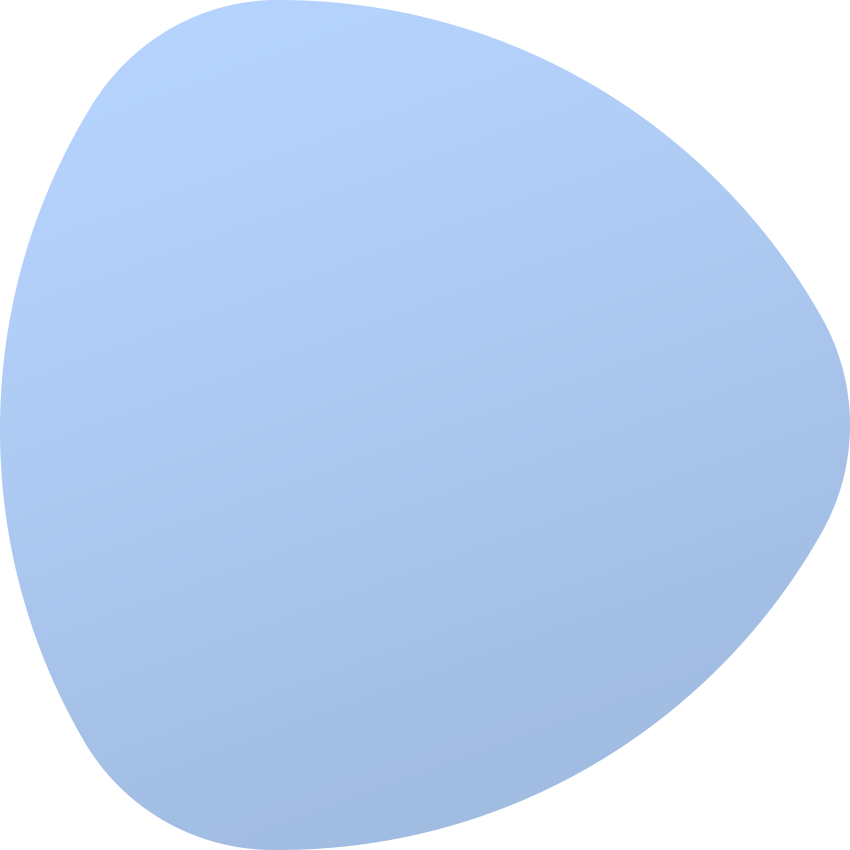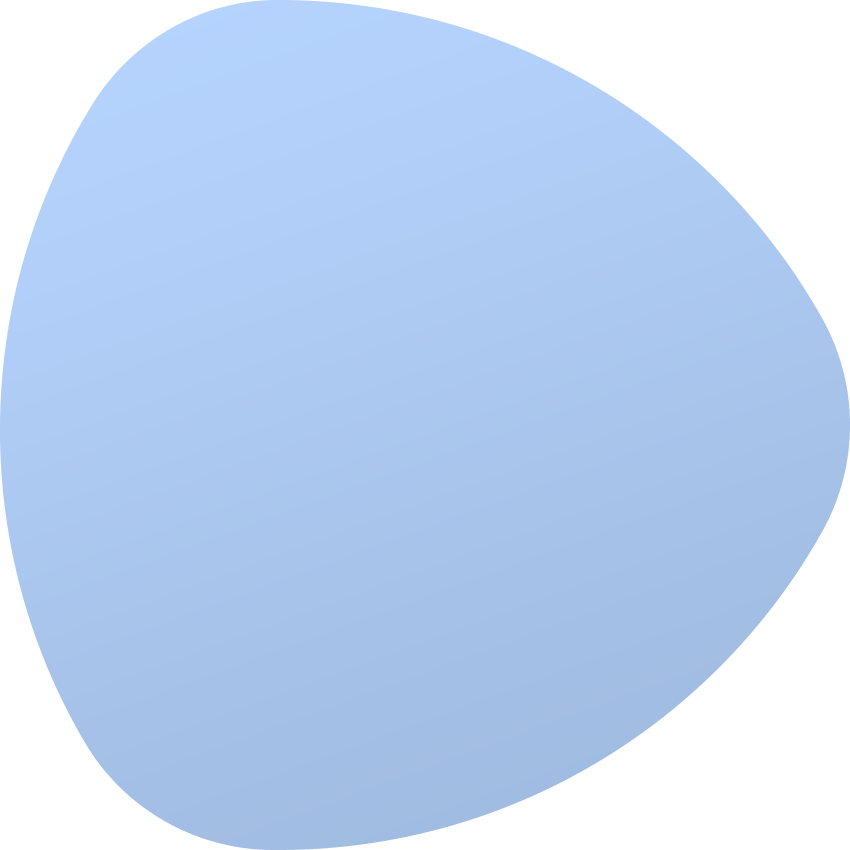Data centers comprise dozens of assorted devices, all equally important for the proper functioning of the whole infrastructure. EasyDCIM will help you keep a watchful eye on each and every one of them through advanced inventory management tools such as device tracking, remote control or serial numbers assignment. Time to get your data center components into shipshape order and stay in the know!
Supervising your multiple locations will be as easy as pie once you start managing your data center equipment through the practical rack cabinet view. Why make tours to the server room every time you need to check the status or parameters of a certain device while you can preview the structure of your entire facility without ever leaving a comfy chair? EasyDCIM allows you to create as many rack cabinets as needed and assign new devices within them plus move them freely around using the quick drag & drop tool. No reason to worry you will forget the location or key details of your devices ever again!
Colocating the infrastructure in an external data center has become quite a popular practice over the years. Interested in expanding your offer as well? EasyDCIM will smoothly aid you in creating ready-to-deliver colocation services and even empower your clientele to exercise full-time supervision over owned servers from the cozy confines of a dedicated client panel. Equipped with such extra tools like data transfer and energy consumption tracking or remote management over power outlets, they will be able to start reaping the multiple benefits of colocation real fast.
Being two most commonly used protocols, SNMP and IPMI have earned extended support from EasyDCIM that allows you to collect information on the data transfer of your dedicated servers or switches at any time. Owing to the rock-solid integration with SNMP, you may easily enable and disable network ports of network devices such as switches or routers while the IPMI protocol grants you the power of remote device management via the boot, reboot and shutdown options. But that is just the beginning! EasyDCIM also equips your clients with direct access to the IPMI KVM console and the ability to configure a proxy server for all IPMI connections that will serve as a gateway between the application and the end user. There can never be too many safety measures, right?
The more the merrier? Probably not when you have tons of network devices to manage and constantly switching between the panels of different manufacturers does not seem like an exciting prospect. Luckily, this is where EasyDCIM comes to the rescue. From now on you can perform all sorts of actions on your switches, routers and PDU devices from a single pane of glass, and no hassle whatsoever. Compiling statistics on data and power consumption, remote shutdown of network ports and power outlets - EasyDCIM has got you covered from A to Z!
Not only is managing multiple IP address pools and dependent subnets a demanding task, but it also gets ever more time-consuming as the complexity of your infrastructure increases. EasyDCIM makes this vital process much more bearable by letting you assign and handle IP subnets from one place, plus in a trouble-free manner. And all that using just a single, sleek extension - IP Address Management For EasyDCIM.
Because no data center control panel is complete without a robust DNS zones & rDNS records management toolkit, EasyDCIM will automatically set them up after each new order activation so that you would not have to. And your clientele? They will be offered a clear oversight of the fully configured DNS section as well, monitoring their zones and records nice and easy.
We know for a fact that no amount of raw data can provide as much insight as its visual representation. For this reason EasyDCIM offers access to several fully personalized reports with statistics on resource and power consumption from any selected time interval. Need a quick check of the devices that generate the highest usage? How about finding out which devices are in the majority within a specific location? EasyDCIM makes it possible and simple. Plus, from the specially designed “Activity Logs” section you can trace every smallest change that is taking place in your data center in real time.
In a whirlwind of time-consuming tasks and professional responsibilities, staying on top of your data center activities can become quite a challenge. That's precisely when dynamic Email Summaries step in, offering total flexibility in managing datasets, delivery schedules, and audience preferences. With a customizable display of informative widgets delving deep into your business performance, you are guaranteed to always stay in the loop, right from the comfort of your inbox!
Accidents may happen. But they will not matter if you are able to react to them quickly. Whenever an operating system fails to be installed correctly, EasyDCIM will step in with an array of diagnostic tools that allow you to pinpoint and analyze the problem comprehensively. And if the issue proves to be too advanced to be solved on the spot, you can always fall back on the predefined "Rescue Mode" template that will help you access the SSH console remotely and recover the precious data in a secure manner.
Are you after the flexibility that comes with having remote access to a server? Because that is what using the KVM console is all about. EasyDCIM will empower both administrators and clients that own dedicated servers to keep tabs on the progress in the OS installation, update specific BIOS settings, or even log into the operating system simply with the username and password.