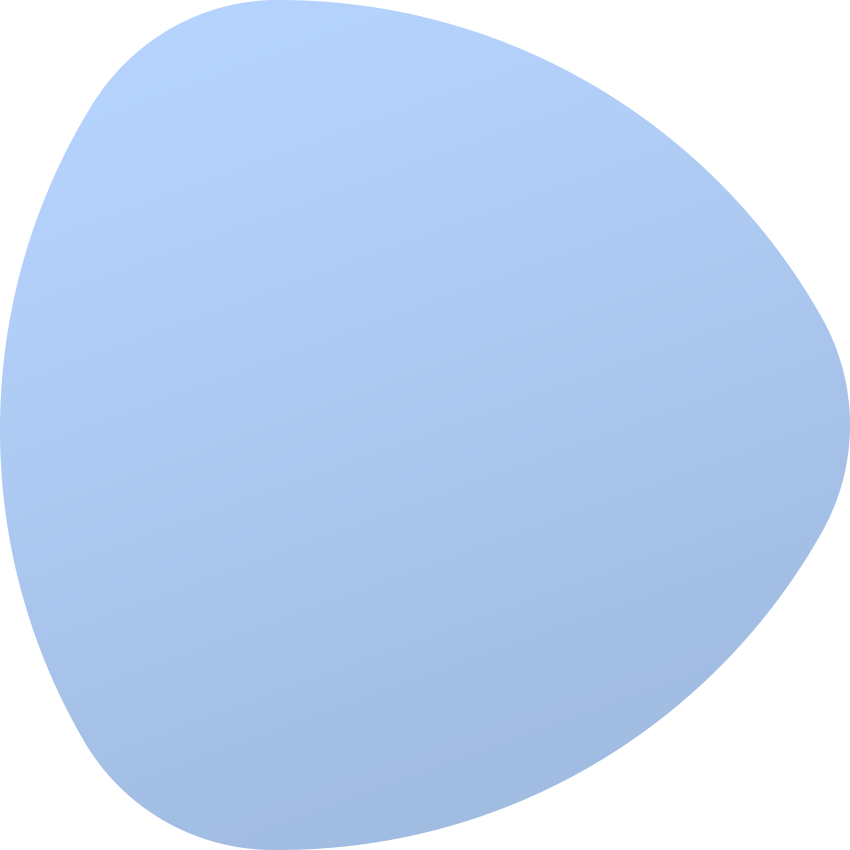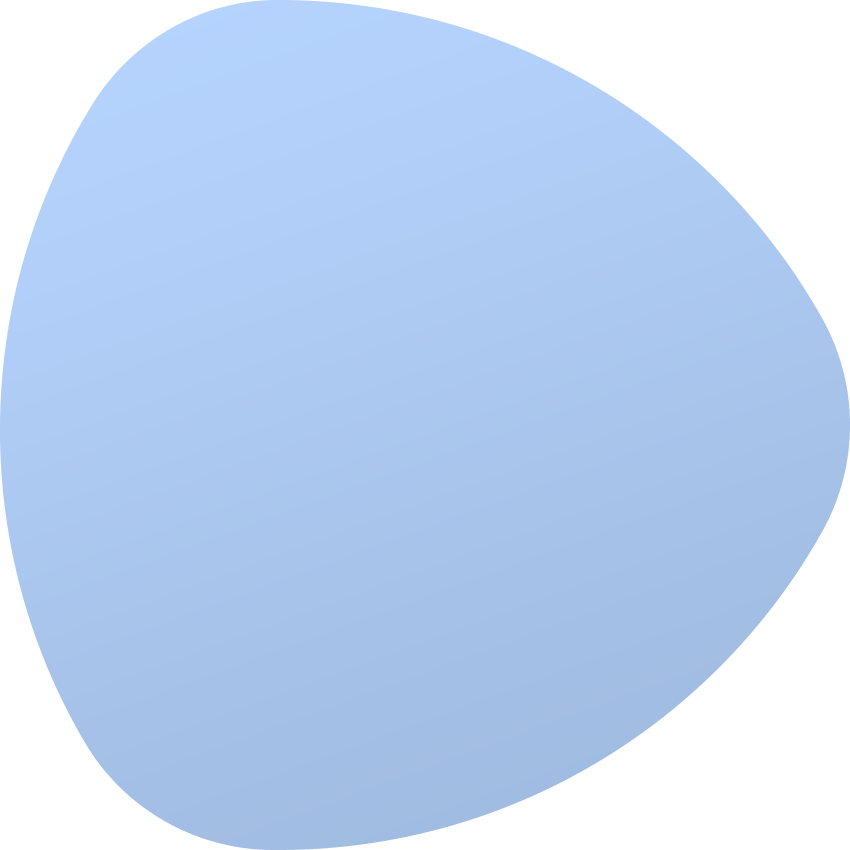To make your customers feel at home, EasyDCIM has been featured with the all-in-one dedicated client control panel. From displaying data transfer consumption on eye-catching graphs and managing the server status remotely using “Boot”, “Reboot” and “Shutdown” actions, your clients will be empowered to monitor all vitals of owned dedicated servers perfectly on their own. Eager for more? The list of tools ready for action continues on with automatic OS installation based on multiple predefined system templates, complete DNS zones and rDNS records management, and… discover the rest for yourself!
We know what your audience needs the most and we deliver it to them. EasyDCIM will help your clients to maximize the efficiency of owned network devices through the clever palette of remote options. For example, they can freely turn the device off when not using it so as to avoid being charged for power consumption during the given time interval, or restart the device to resolve issues with some hardware or system problems.
During the installation of the operating system, your clients do not have direct access to their dedicated server. But this is exactly what the remote KVM console was designed for. Using the console, your audience can watch over the course of network booting and BIOS settings as well as trace the entire OS installation process. In the event that the installation fails, KVM comes in handy yet once more, this time bearing a set of diagnostic tools that will restore the device to its prior condition. Since access to the KVM console can be also established through an IPMI proxy server, your clients will be able to add an even further security layer to their network devices.
Installation of operating systems is one of the processes that you cannot skip, but you can optimize. EasyDCIM approaches this task from a holistic angle, automating the installation and reinstallation stages to every possible extent. Let customers choose the desired system template, provide a password for a new account that is to be created, and leave the rest to EasyDCIM. The device is now ready for use!
Viewing the transfer and power consumption of data center devices in shape and color helps to draw conclusions that the isolated data alone may not express clearly enough. Graphs in EasyDCIM were designed in such a way so as to let your clients determine right away how much resources have been used since the chosen date, and how much they have left. And for those of your clients who prefer bare numbers over charts, they are welcome to study the extra summary presenting the usage values in the text form. Could data analysis get any more simple?
With EasyDCIM your clients can once and for all forget about the bother of using external software to manage their rDNS records. From a designated section in their client panel they can now create, edit and delete rDNS records assigned to a given device at will, or match the appropriate hostname to all IP addresses allocated to their dedicated server.