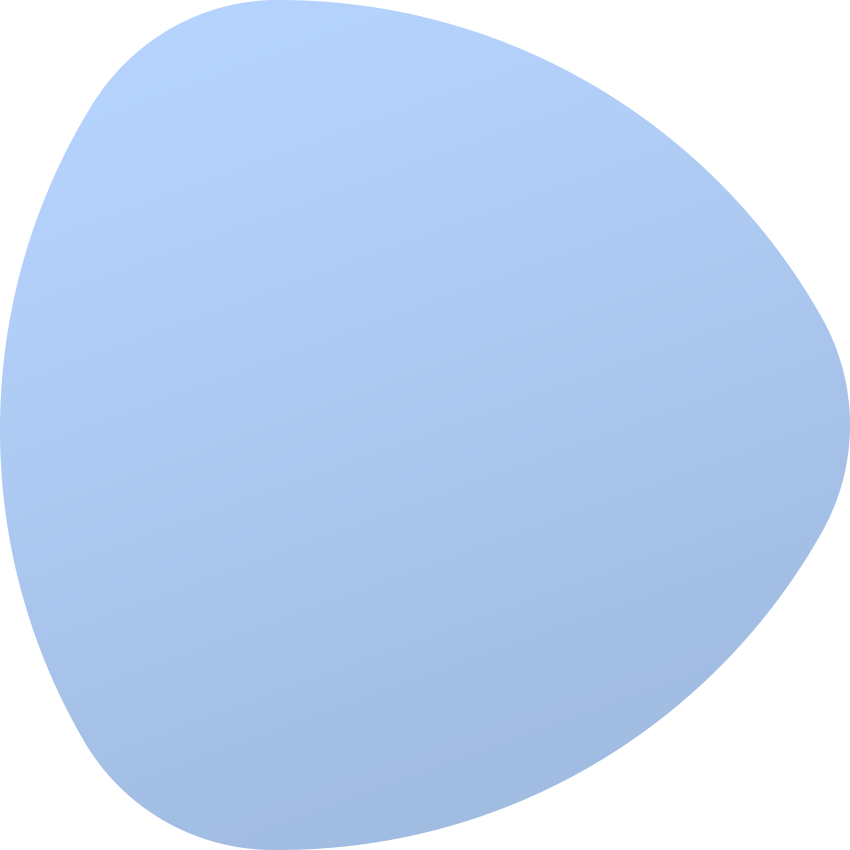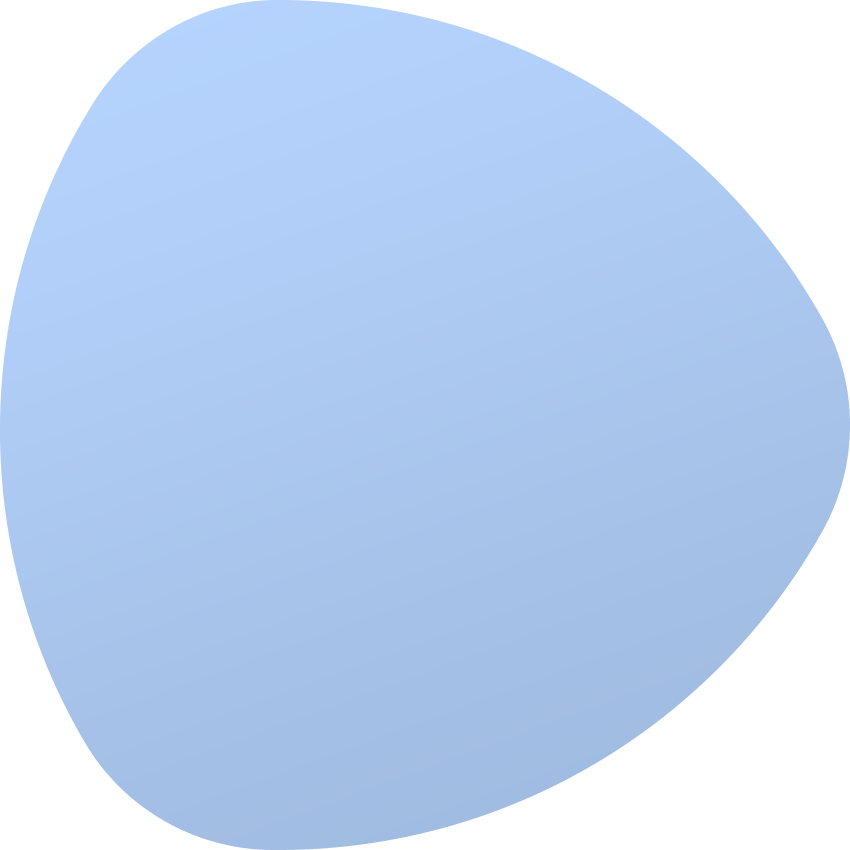Advanced Monitoring For EasyDCIM streamlines the process of creating and managing monitors across the entire platform, all through complete automation, to assist you with careful supervision of your data center infrastructure.
With this extension, you'll have the power to define new system monitors for devices or network ports and assign them to specific entities or appropriate system tags. The real-time performance evaluation capability allows you to fine-tune their operation with pinpoint accuracy to match your exact requirements. Moreover, you can customize variables and conditions for each monitor and set up personalized notifications via your preferred channel. This level of control ensures you can efficiently monitor your inventory and respond promptly and effectively to any issues.
If you want to maintain your data center in impeccable condition, order Advanced Monitoring For EasyDCIM and let it handle the task for you!