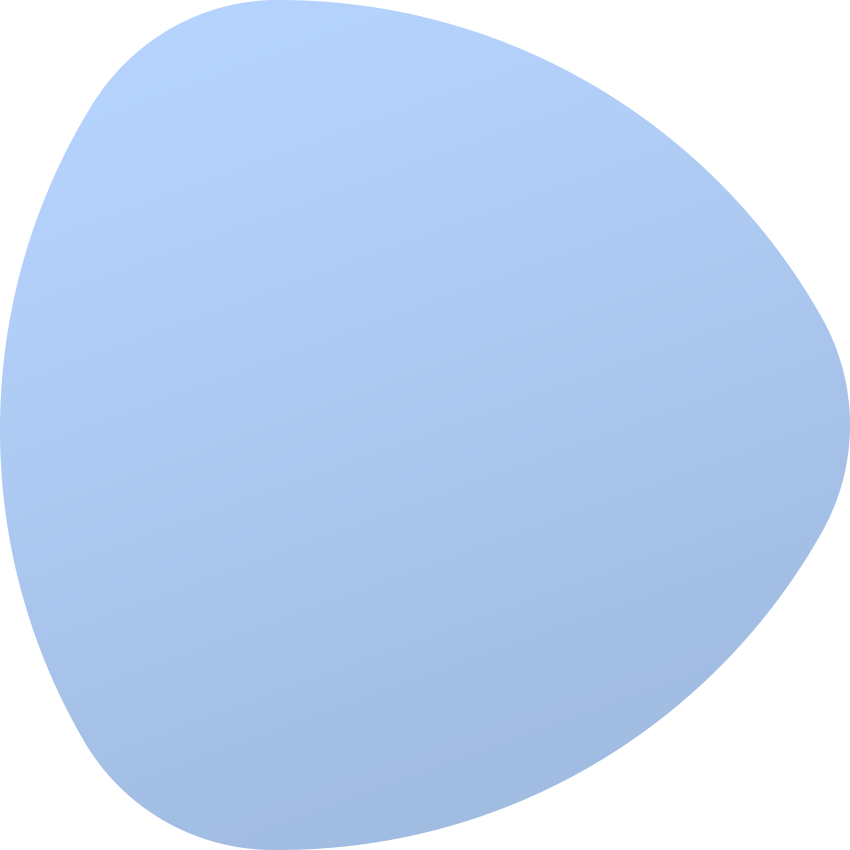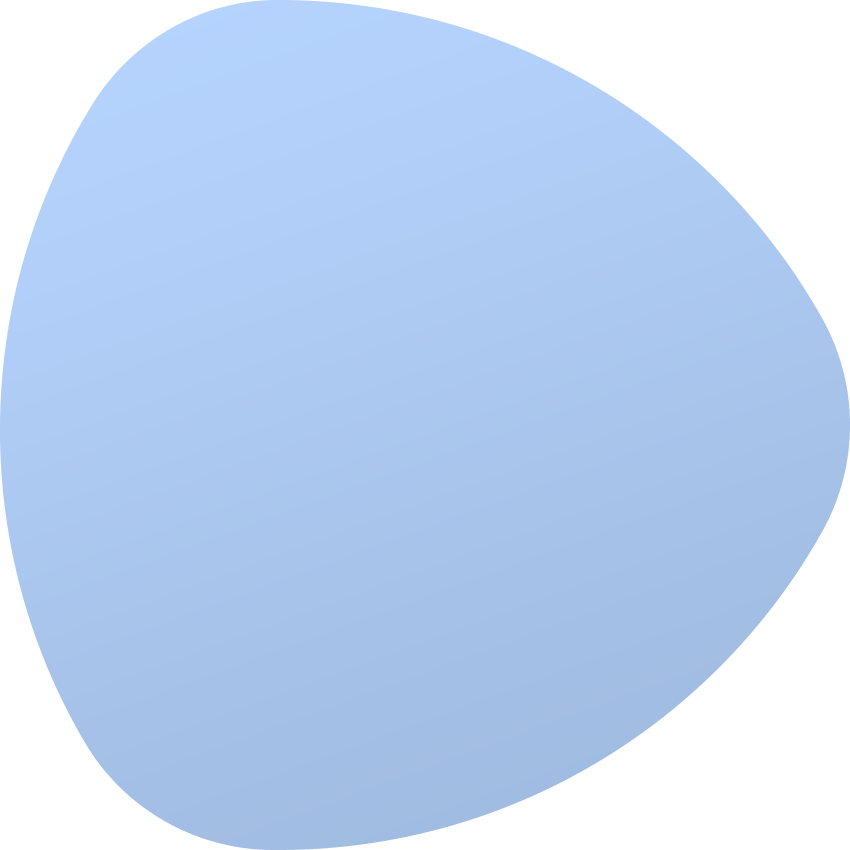Usage Collector For EasyDCIM automatically gathers information from servers that belong to your clients. This collected data serves a dual purpose: it enables precise billing and provides valuable statistical insights. Our extension presents the details in a visually appealing format through modern graphs and tables, fully equipped with filter options for your convenience.
With this product, you are empowered to control and restrict monthly data usage for each dedicated server. Once those limits are exceeded, EasyDCIM can automatically disable the corresponding network port, ensuring that your client does not generate excessive traffic. Furthermore, the extension is highly customizable, allowing you to tailor billing methods to your specific preferences. You can diversify billing based on service type, server resource usage, and other factors.
For an always up-to-date and insightful view of your clients' details, there's no better choice than equipping your platform with Usage Collector For EasyDCIM.