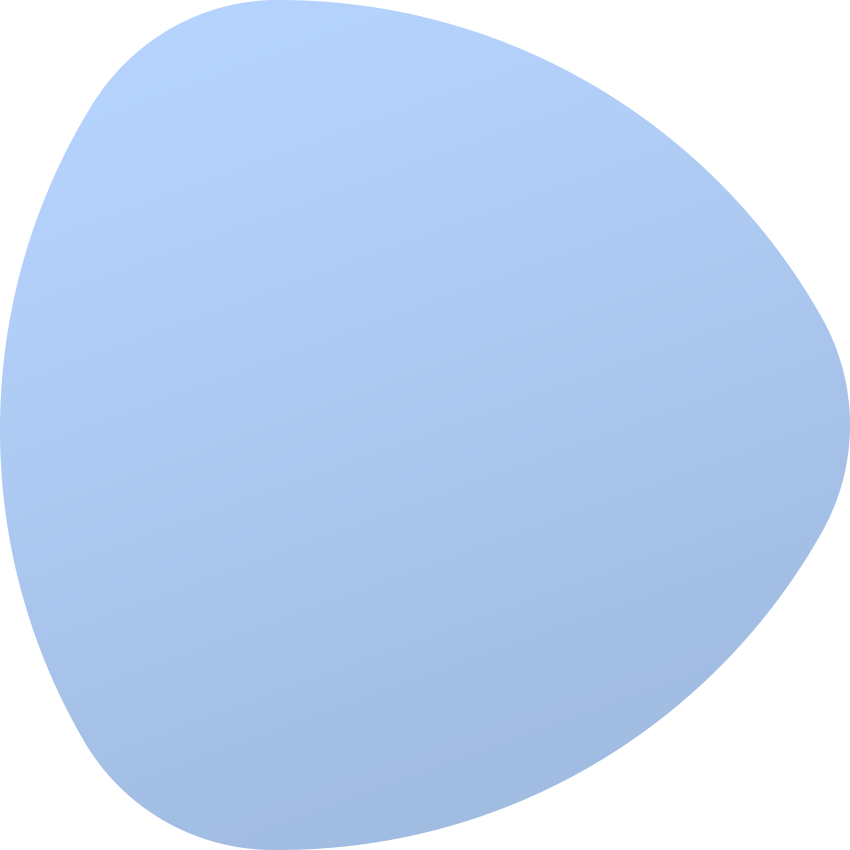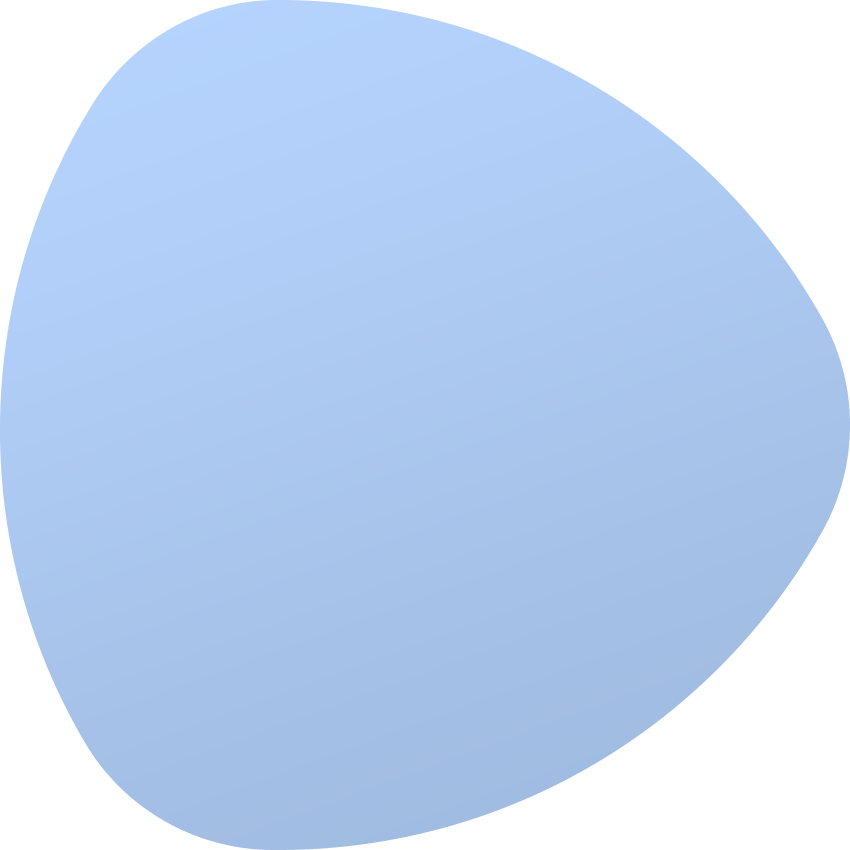IPMI Integration For EasyDCIM allows you to oversee and control any server configured within our platform via the IPMI and Redfish protocols. It extends authorization to both administrators and clients, granting remote access to the physical server layer, regardless of the operating system's status.
Our product goes further by offering support for IPMI Proxy, providing an added layer of security against unauthorized access attempts. It also supplies you with the ability to manage server power and track the platform event log.
Secure your peace of mind by ordering IPMI Integration For EasyDCIM today. No matter where you are or what you're doing, you'll always have the power to check on your servers and make necessary adjustments on the fly.